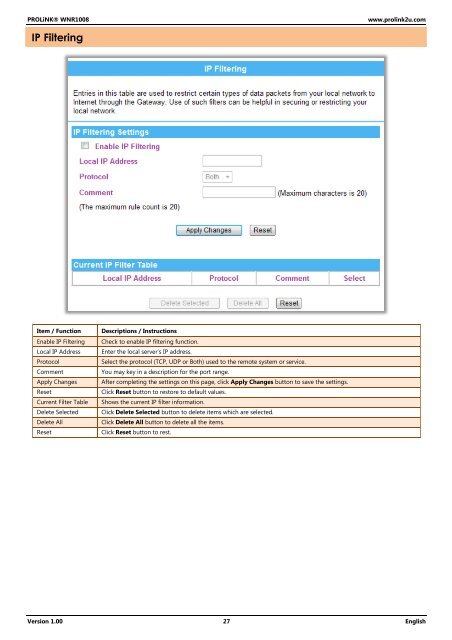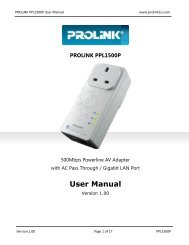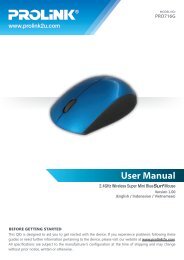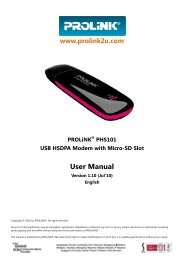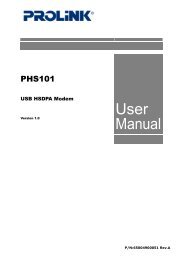You also want an ePaper? Increase the reach of your titles
YUMPU automatically turns print PDFs into web optimized ePapers that Google loves.
<strong>PROLiNK</strong>® <strong>WNR1008</strong><br />
www.prolink2u.com<br />
IP Filtering<br />
Item / Function<br />
Enable IP Filtering<br />
Local IP Address<br />
Protocol<br />
Comment<br />
Apply Changes<br />
Reset<br />
Current Filter Table<br />
Delete Selected<br />
Delete All<br />
Reset<br />
Descriptions / Instructions<br />
Check to enable IP filtering function.<br />
Enter the local server’s IP address.<br />
Select the protocol (TCP, UDP or Both) used to the remote system or service.<br />
You may key in a description for the port range.<br />
After completing the settings on this page, click Apply Changes button to save the settings.<br />
Click Reset button to restore to default values.<br />
Shows the current IP filter information.<br />
Click Delete Selected button to delete items which are selected.<br />
Click Delete All button to delete all the items.<br />
Click Reset button to rest.<br />
Version 1.00 27 English