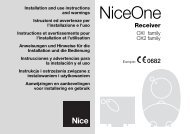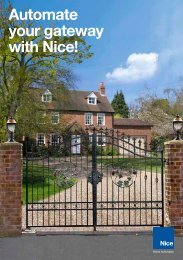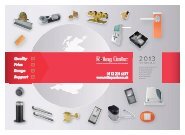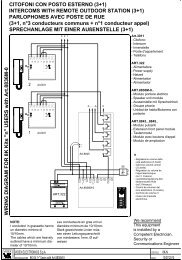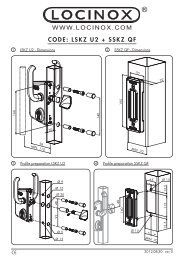Nice Robus Kit 1 - Rolling Center
Nice Robus Kit 1 - Rolling Center
Nice Robus Kit 1 - Rolling Center
Create successful ePaper yourself
Turn your PDF publications into a flip-book with our unique Google optimized e-Paper software.
7.7.1) Flashing light signalling<br />
During the manoeuvre the flashing light FLASH flashes once every second. When something is wrong the flashes are more frequent; the light<br />
flashes twice with a second's pause between flashes.<br />
Tabella N°21: FLASH flashing light signalling<br />
Quick flashes Cause ACTION<br />
1 flash<br />
1 second’s pause<br />
1 flash<br />
2 flashes<br />
1 second’s pause<br />
2 flashes<br />
3 flashes<br />
1 second’s pause<br />
3 flashes<br />
4 flashes<br />
1 second’s pause<br />
4 flashes<br />
5 flashes<br />
1 second’s pause<br />
5 lampeggi<br />
6 flashes<br />
1 second’s pause<br />
6 flashes<br />
7 flashes<br />
1 second’s pause<br />
7 flashes<br />
8 flashes<br />
1 second’s pause<br />
8 flashes<br />
BlueBUS error<br />
Triggering of a photocell<br />
Activation of the “motor force”<br />
limiting device<br />
Activation of the STOP input<br />
Error in the internal parameters<br />
of the electronic control<br />
unit<br />
The maximum manoeuvre<br />
limit/hour has been exceeded.<br />
here is an error in the internal<br />
electric circuits<br />
A command that does not<br />
permit other commands to be<br />
performed is already present.<br />
At the starting of the manoeuvre, the devices connected to BLUEBUS do not<br />
correspond to those recognized during the recognition phase. One or more<br />
devices may be faulty; check and, if necessary, replace them; in case of modifications<br />
repeat the recognition process (7.3.4 Recognition of Other Devices).<br />
At the starting of the manoeuvre, one or more photocells do not enable it;<br />
check to see if there are any obstacles.<br />
This is normal when there is an obstacle impeding the movement.<br />
During the movement, the gate experienced excessive friction; identify the<br />
cause.<br />
At the starting of the manoeuvre or during the movement, the STOP input was<br />
activated; identify the cause<br />
Wait at least 30 seconds, then try giving a command. if the condition persists it<br />
means there is a malfunction and the electronic board has to be replaced<br />
Wait for a few minutes until the manoeuvre limiting device drops to under the<br />
maximum limit<br />
Disconnect all the power circuits for a few seconds and then try to give the<br />
command again. if the condition persists it means there is a serious malfunction<br />
and the electronic board has to be replaced<br />
Check the type of command that is always present; for example, it could be a<br />
command from a timer on the “open” input.<br />
7.7.2) Signals on the control unit<br />
On the ROBUS350 control unit there is a set of LED's each of which<br />
can give special indications both during normal operation and in<br />
case of malfunctions.<br />
29<br />
Tabella 22: LED’s on the control unit’s terminals<br />
BLUEBUS LED Cause ACTION<br />
Off<br />
Make sure there is power supply; check to see if the fuses are blown; if necessary, identify the reason<br />
for the failure and then replace the fuses with others having the same characteristics replaced<br />
Malfunction<br />
ACTION<br />
On<br />
Serious malfunction<br />
There is a serious malfunction; try switching off the control unit for a few seconds; if the condition<br />
persists it means there is a malfunction and the electronic board has to be replaced<br />
One flash every second Everything OK Normal operation of control unit<br />
The status of the inputs has<br />
2 quick flashes<br />
changed<br />
Series of flashes separated by a<br />
second's pause<br />
This is normal when there is a change in one of the inputs: STEP-BY-STEP,<br />
STOP, OPEN, CLOSE, triggering of photocells or the radio transmitter is used<br />
Miscellaneous It corresponds to the flashing light's signal. See table n° 21.<br />
STOP LED Cause ACTION<br />
Off<br />
ACTION<br />
Activation of the STOP input Check the devices connected to the STOP input<br />
On Everything OK STOP Input active<br />
STEP-BY-STEP LED Cause ACTION<br />
Off Everything OK input not active<br />
On<br />
Activation of the STEP-BY-STEP input This is normal if the device connected to the STEP-BY-STEP input is actually active<br />
OPEN LED Cause ACTION<br />
Off<br />
Everything OK<br />
OPEN input not active<br />
On Activation of the OPEN input This is normal if the device connected to the OPEN input is actually active<br />
CLOSE LED Cause ACTION<br />
Off Everything OK CLOSE input not active<br />
On Activation of the CLOSE input This is normal if the device connected to the CLOSE input is actually active<br />
22