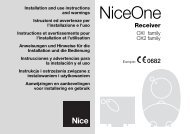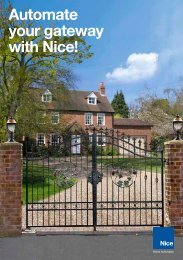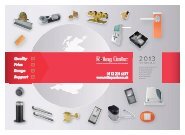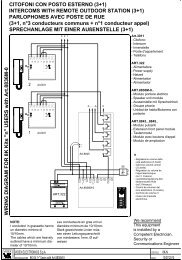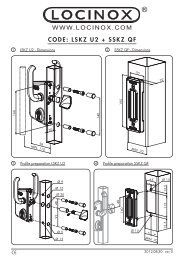Nice Robus Kit 1 - Rolling Center
Nice Robus Kit 1 - Rolling Center
Nice Robus Kit 1 - Rolling Center
You also want an ePaper? Increase the reach of your titles
YUMPU automatically turns print PDFs into web optimized ePapers that Google loves.
<strong>Robus</strong> 600/600P<br />
1000/1000P<br />
Table of contents:<br />
page<br />
1 Warnings 3<br />
2 Product description and applications 4<br />
2.1 Operating limits 4<br />
2.2 Typical system 6<br />
2.3 List of cables 6<br />
3 Installation 7<br />
3.1 Preliminary checks 7<br />
3.2 Installation of the gearmotor 7<br />
3.3 Fixing of the limit switch bracket<br />
on versions with inductive limit switch 8<br />
3.4 Installation of the various devices 9<br />
3.5 Electrical connections 9<br />
3.6 Description of the electrical connections 10<br />
4 Final checks and start up 10<br />
4.1 Choosing the direction 10<br />
4.2 Power supply connection 10<br />
4.3 Recognition of the devices 10<br />
4.4 Recognizing the length of the leaf 11<br />
4.5 Checking gate movements 11<br />
4.6 Preset functions 11<br />
4.7 Radio receiver 11<br />
5 Testing and commissioning 11<br />
5.1 Testing 12<br />
5.2 Commissioning 12<br />
6 Maintenance and Disposal 12<br />
6.1 Maintenance 12<br />
6.2 Disposal 12<br />
7 Additional information 13<br />
7.1 Programming keys 13<br />
7.2 Programming 13<br />
7.2.1 Level one functions (ON-OFF functions) 13<br />
7.2.2 Level one programming<br />
(ON-OFF functions) 14<br />
7.2.3 Level two functions<br />
(adjustable parameters) 14<br />
7.2.4 Level two programming<br />
(adjustable parameters) 15<br />
7.2.5 Level one programming example<br />
(ON-OFF functions) 16<br />
7.2.6 Level two programming example<br />
(adjustable parameters) 16<br />
7.3 Adding or removing devices 16<br />
7.3.1 BlueBUS 16<br />
7.3.2 STOP input 17<br />
7.3.3 Photocells 17<br />
7.3.4 FT210B Photo-sensor 17<br />
7.3.5 ROBUS in “Slave” mode 18<br />
7.3.6 Recognition of Other Devices 19<br />
7.4 Special functions 19<br />
7.4.1 “Always open” Function 19<br />
7.4.2 “Move anyway” function 19<br />
7.4.3 Maintenance warning 19<br />
7.5 Connection of Other Devices 20<br />
7.6 Troubleshooting 21<br />
7.6.1 Malfunctions archive 21<br />
7.7 Diagnostics and signals 21<br />
7.7.1 Flashing light signalling 22<br />
7.7.2 Signals on the control unit 22<br />
7.8 Accessories 23<br />
8 Technical characteristics 24<br />
Instructions and Warnings for users of<br />
ROBUS gearmotor 25<br />
2