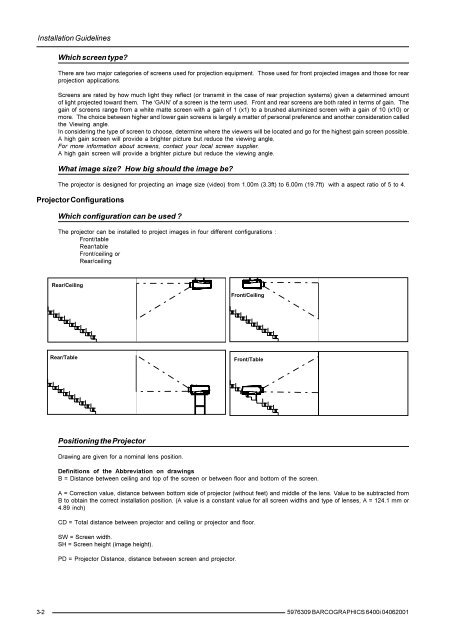BARCO PROJECTION SYSTEMS - Log in - Barco
BARCO PROJECTION SYSTEMS - Log in - Barco
BARCO PROJECTION SYSTEMS - Log in - Barco
Create successful ePaper yourself
Turn your PDF publications into a flip-book with our unique Google optimized e-Paper software.
Installation Guidel<strong>in</strong>es<br />
Which screen type?<br />
There are two major categories of screens used for projection equipment. Those used for front projected images and those for rear<br />
projection applications.<br />
Screens are rated by how much light they reflect (or transmit <strong>in</strong> the case of rear projection systems) given a determ<strong>in</strong>ed amount<br />
of light projected toward them. The ‘GAIN’ of a screen is the term used. Front and rear screens are both rated <strong>in</strong> terms of ga<strong>in</strong>. The<br />
ga<strong>in</strong> of screens range from a white matte screen with a ga<strong>in</strong> of 1 (x1) to a brushed alum<strong>in</strong>ized screen with a ga<strong>in</strong> of 10 (x10) or<br />
more. The choice between higher and lower ga<strong>in</strong> screens is largely a matter of personal preference and another consideration called<br />
the View<strong>in</strong>g angle.<br />
In consider<strong>in</strong>g the type of screen to choose, determ<strong>in</strong>e where the viewers will be located and go for the highest ga<strong>in</strong> screen possible.<br />
A high ga<strong>in</strong> screen will provide a brighter picture but reduce the view<strong>in</strong>g angle.<br />
For more <strong>in</strong>formation about screens, contact your local screen supplier.<br />
A high ga<strong>in</strong> screen will provide a brighter picture but reduce the view<strong>in</strong>g angle.<br />
What image size? How big should the image be?<br />
The projector is designed for project<strong>in</strong>g an image size (video) from 1.00m (3.3ft) to 6.00m (19.7ft) with a aspect ratio of 5 to 4.<br />
Projector Configurations<br />
Which configuration can be used ?<br />
The projector can be <strong>in</strong>stalled to project images <strong>in</strong> four different configurations :<br />
Front/table<br />
Rear/table<br />
Front/ceil<strong>in</strong>g or<br />
Rear/ceil<strong>in</strong>g<br />
Rear/Ceil<strong>in</strong>g<br />
Front/Ceil<strong>in</strong>g<br />
Rear/Table<br />
Front/Table<br />
Position<strong>in</strong>g the Projector<br />
Draw<strong>in</strong>g are given for a nom<strong>in</strong>al lens position.<br />
Def<strong>in</strong>itions of the Abbreviation on draw<strong>in</strong>gs<br />
B = Distance between ceil<strong>in</strong>g and top of the screen or between floor and bottom of the screen.<br />
A = Correction value, distance between bottom side of projector (without feet) and middle of the lens. Value to be subtracted from<br />
B to obta<strong>in</strong> the correct <strong>in</strong>stallation position. (A value is a constant value for all screen widths and type of lenses, A = 124.1 mm or<br />
4.89 <strong>in</strong>ch)<br />
CD = Total distance between projector and ceil<strong>in</strong>g or projector and floor.<br />
SW = Screen width.<br />
SH = Screen height (image height).<br />
PD = Projector Distance, distance between screen and projector.<br />
3-2<br />
5976309 <strong>BARCO</strong>GRAPHICS 6400i 04062001