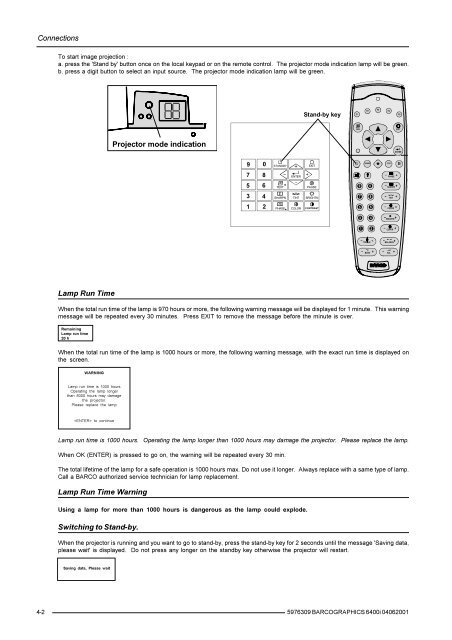BARCO PROJECTION SYSTEMS - Log in - Barco
BARCO PROJECTION SYSTEMS - Log in - Barco
BARCO PROJECTION SYSTEMS - Log in - Barco
You also want an ePaper? Increase the reach of your titles
YUMPU automatically turns print PDFs into web optimized ePapers that Google loves.
Connections<br />
To start image projection :<br />
a. press the 'Stand by' button once on the local keypad or on the remote control. The projector mode <strong>in</strong>dication lamp will be green.<br />
b. press a digit button to select an <strong>in</strong>put source. The projector mode <strong>in</strong>dication lamp will be green.<br />
Stand-by key<br />
F1<br />
F2<br />
F3<br />
F4<br />
F5<br />
ADJ<br />
EXIT<br />
Projector mode <strong>in</strong>dication<br />
ENTER<br />
9<br />
0<br />
STANDBY<br />
EXIT<br />
PAUSE<br />
TEXT<br />
7<br />
8<br />
ENTER<br />
PHASE<br />
5 6<br />
TEXT<br />
PAUSE<br />
9 0<br />
SHARPN<br />
3<br />
4<br />
SHARPN TINT BRIGHTN<br />
7 8<br />
TINT<br />
1<br />
2<br />
PHASE<br />
COLOR<br />
CONTRAST<br />
5 6<br />
COLOR<br />
3 4<br />
BRIGHTN<br />
1 2<br />
CONTR<br />
TREBLE<br />
BALANCE<br />
BASS<br />
VOL<br />
Lamp Run Time<br />
When the total run time of the lamp is 970 hours or more, the follow<strong>in</strong>g warn<strong>in</strong>g message will be displayed for 1 m<strong>in</strong>ute. This warn<strong>in</strong>g<br />
message will be repeated every 30 m<strong>in</strong>utes. Press EXIT to remove the message before the m<strong>in</strong>ute is over.<br />
Rema<strong>in</strong><strong>in</strong>g<br />
Lamp run time<br />
20 h<br />
When the total run time of the lamp is 1000 hours or more, the follow<strong>in</strong>g warn<strong>in</strong>g message, with the exact run time is displayed on<br />
the screen.<br />
WARNING<br />
Lamp run time is 1000 hours<br />
Operat<strong>in</strong>g the lamp longer<br />
than 8000 hours may damage<br />
the projector.<br />
Please replace the lamp<br />
to cont<strong>in</strong>ue<br />
Lamp run time is 1000 hours. Operat<strong>in</strong>g the lamp longer than 1000 hours may damage the projector. Please replace the lamp.<br />
When OK (ENTER) is pressed to go on, the warn<strong>in</strong>g will be repeated every 30 m<strong>in</strong>.<br />
The total lifetime of the lamp for a safe operation is 1000 hours max. Do not use it longer. Always replace with a same type of lamp.<br />
Call a <strong>BARCO</strong> authorized service technician for lamp replacement.<br />
Lamp Run Time Warn<strong>in</strong>g<br />
Us<strong>in</strong>g a lamp for more than 1000 hours is dangerous as the lamp could explode.<br />
Switch<strong>in</strong>g to Stand-by.<br />
When the projector is runn<strong>in</strong>g and you want to go to stand-by, press the stand-by key for 2 seconds until the message 'Sav<strong>in</strong>g data,<br />
please wait' is displayed. Do not press any longer on the standby key otherwise the projector will restart.<br />
Sav<strong>in</strong>g data, Please wait<br />
4-2<br />
5976309 <strong>BARCO</strong>GRAPHICS 6400i 04062001