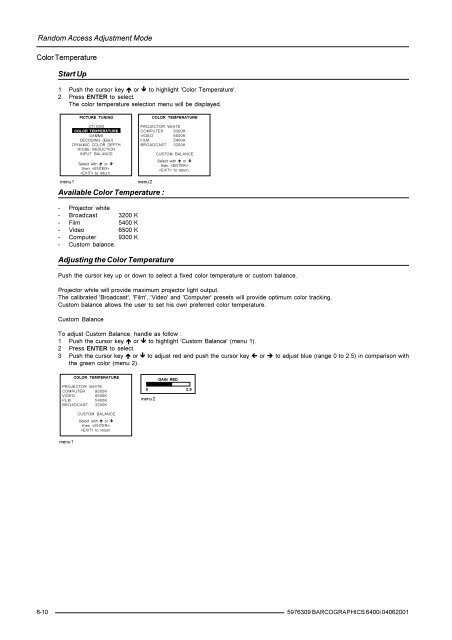BARCO PROJECTION SYSTEMS - Log in - Barco
BARCO PROJECTION SYSTEMS - Log in - Barco
BARCO PROJECTION SYSTEMS - Log in - Barco
Create successful ePaper yourself
Turn your PDF publications into a flip-book with our unique Google optimized e-Paper software.
Random Access Adjustment Mode<br />
Color Temperature<br />
Start Up<br />
1 Push the cursor key é or ê to highlight 'Color Temperature'.<br />
2 Press ENTER to select.<br />
The color temperature selection menu will be displayed.<br />
PICTURE TUNING<br />
COLOR TEMPERATURE<br />
CTI [ON]<br />
COLOR TEMPERATURE<br />
GAMMA<br />
DECODING [EBU]<br />
DYNAMIC COLOR DEPTH<br />
NOISE REDUCTION<br />
INPUT BALANCE<br />
Select with é or ê<br />
then <br />
to return.<br />
menu 1 menu 2<br />
Available Color Temperature :<br />
- Projector white<br />
- Broadcast 3200 K<br />
- Film 5400 K<br />
- Video 6500 K<br />
- Computer 9300 K<br />
- Custom balance.<br />
PROJECTOR WHITE<br />
COMPUTER 9300K<br />
VIDEO6500K<br />
FILM<br />
5400K<br />
BROADCAST 3200K<br />
CUSTOM BALANCE<br />
Select with é or ê<br />
then <br />
to return.<br />
Adjust<strong>in</strong>g the Color Temperature<br />
Push the cursor key up or down to select a fixed color temperature or custom balance.<br />
Projector white will provide maximum projector light output.<br />
The calibrated 'Broadcast', 'Film', 'Video' and 'Computer' presets will provide optimum color track<strong>in</strong>g.<br />
Custom balance allows the user to set his own preferred color temperature.<br />
Custom Balance<br />
To adjust Custom Balance, handle as follow :<br />
1 Push the cursor key é or ê to highlight 'Custom Balance' (menu 1).<br />
2 Press ENTER to select.<br />
3 Push the cursor key é or ê to adjust red and push the cursor key ç or è to adjust blue (range 0 to 2.5) <strong>in</strong> comparison with<br />
the green color (menu 2).<br />
COLOR TEMPERATURE<br />
PROJECTOR WHITE<br />
COMPUTER 9300K<br />
VIDEO6500K<br />
FILM<br />
5400K<br />
BROADCAST 3200K<br />
0 2.5<br />
menu 2<br />
GAIN RED<br />
CUSTOM BALANCE<br />
Select with é or ê<br />
then <br />
to return.<br />
menu 1<br />
8-10<br />
5976309 <strong>BARCO</strong>GRAPHICS 6400i 04062001