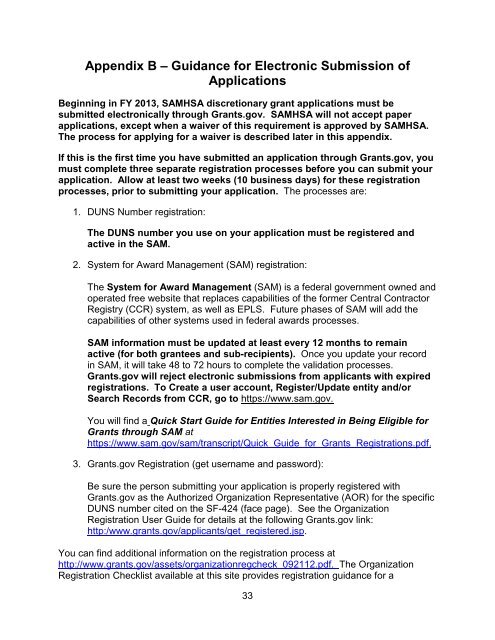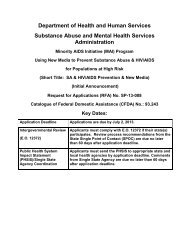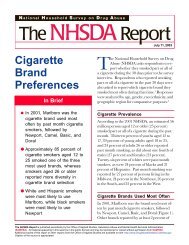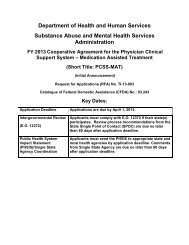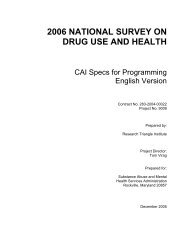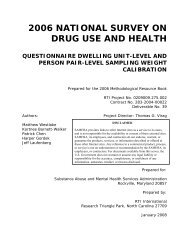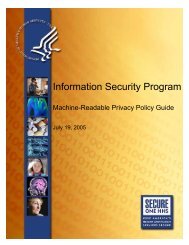Download Complete RFA Announcement (PDF | 351 KB)
Download Complete RFA Announcement (PDF | 351 KB)
Download Complete RFA Announcement (PDF | 351 KB)
You also want an ePaper? Increase the reach of your titles
YUMPU automatically turns print PDFs into web optimized ePapers that Google loves.
Appendix B – Guidance for Electronic Submission of<br />
Applications<br />
Beginning in FY 2013, SAMHSA discretionary grant applications must be<br />
submitted electronically through Grants.gov. SAMHSA will not accept paper<br />
applications, except when a waiver of this requirement is approved by SAMHSA.<br />
The process for applying for a waiver is described later in this appendix.<br />
If this is the first time you have submitted an application through Grants.gov, you<br />
must complete three separate registration processes before you can submit your<br />
application. Allow at least two weeks (10 business days) for these registration<br />
processes, prior to submitting your application. The processes are:<br />
1. DUNS Number registration:<br />
The DUNS number you use on your application must be registered and<br />
active in the SAM.<br />
2. System for Award Management (SAM) registration:<br />
The System for Award Management (SAM) is a federal government owned and<br />
operated free website that replaces capabilities of the former Central Contractor<br />
Registry (CCR) system, as well as EPLS. Future phases of SAM will add the<br />
capabilities of other systems used in federal awards processes.<br />
SAM information must be updated at least every 12 months to remain<br />
active (for both grantees and sub-recipients). Once you update your record<br />
in SAM, it will take 48 to 72 hours to complete the validation processes.<br />
Grants.gov will reject electronic submissions from applicants with expired<br />
registrations. To Create a user account, Register/Update entity and/or<br />
Search Records from CCR, go to https://www.sam.gov.<br />
You will find a Quick Start Guide for Entities Interested in Being Eligible for<br />
Grants through SAM at<br />
https://www.sam.gov/sam/transcript/Quick_Guide_for_Grants_Registrations.pdf.<br />
3. Grants.gov Registration (get username and password):<br />
Be sure the person submitting your application is properly registered with<br />
Grants.gov as the Authorized Organization Representative (AOR) for the specific<br />
DUNS number cited on the SF-424 (face page). See the Organization<br />
Registration User Guide for details at the following Grants.gov link:<br />
http:/www.grants.gov/applicants/get_registered.jsp.<br />
You can find additional information on the registration process at<br />
http://www.grants.gov/assets/organizationregcheck_092112.pdf. The Organization<br />
Registration Checklist available at this site provides registration guidance for a<br />
33