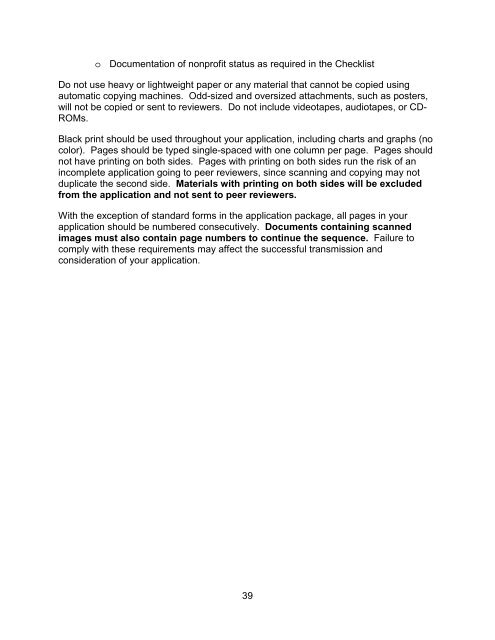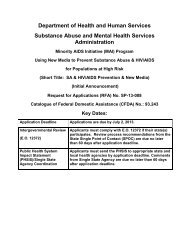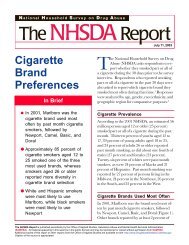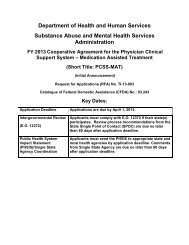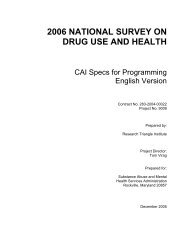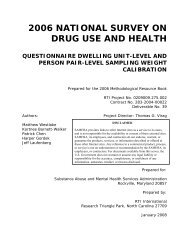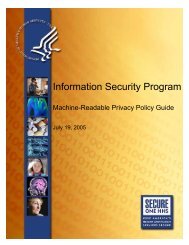Download Complete RFA Announcement (PDF | 351 KB)
Download Complete RFA Announcement (PDF | 351 KB)
Download Complete RFA Announcement (PDF | 351 KB)
Create successful ePaper yourself
Turn your PDF publications into a flip-book with our unique Google optimized e-Paper software.
o Documentation of nonprofit status as required in the Checklist<br />
Do not use heavy or lightweight paper or any material that cannot be copied using<br />
automatic copying machines. Odd-sized and oversized attachments, such as posters,<br />
will not be copied or sent to reviewers. Do not include videotapes, audiotapes, or CD-<br />
ROMs.<br />
Black print should be used throughout your application, including charts and graphs (no<br />
color). Pages should be typed single-spaced with one column per page. Pages should<br />
not have printing on both sides. Pages with printing on both sides run the risk of an<br />
incomplete application going to peer reviewers, since scanning and copying may not<br />
duplicate the second side. Materials with printing on both sides will be excluded<br />
from the application and not sent to peer reviewers.<br />
With the exception of standard forms in the application package, all pages in your<br />
application should be numbered consecutively. Documents containing scanned<br />
images must also contain page numbers to continue the sequence. Failure to<br />
comply with these requirements may affect the successful transmission and<br />
consideration of your application.<br />
39