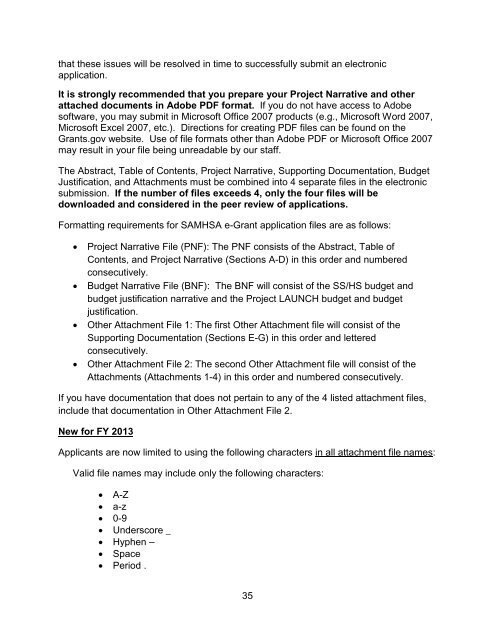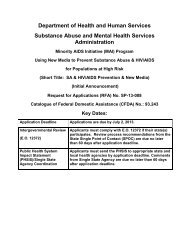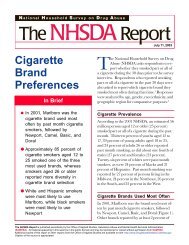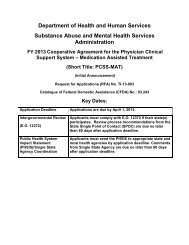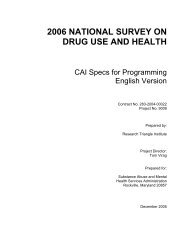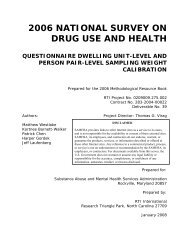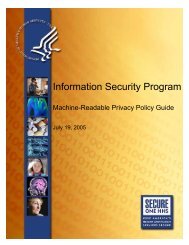Download Complete RFA Announcement (PDF | 351 KB)
Download Complete RFA Announcement (PDF | 351 KB)
Download Complete RFA Announcement (PDF | 351 KB)
You also want an ePaper? Increase the reach of your titles
YUMPU automatically turns print PDFs into web optimized ePapers that Google loves.
that these issues will be resolved in time to successfully submit an electronic<br />
application.<br />
It is strongly recommended that you prepare your Project Narrative and other<br />
attached documents in Adobe <strong>PDF</strong> format. If you do not have access to Adobe<br />
software, you may submit in Microsoft Office 2007 products (e.g., Microsoft Word 2007,<br />
Microsoft Excel 2007, etc.). Directions for creating <strong>PDF</strong> files can be found on the<br />
Grants.gov website. Use of file formats other than Adobe <strong>PDF</strong> or Microsoft Office 2007<br />
may result in your file being unreadable by our staff.<br />
The Abstract, Table of Contents, Project Narrative, Supporting Documentation, Budget<br />
Justification, and Attachments must be combined into 4 separate files in the electronic<br />
submission. If the number of files exceeds 4, only the four files will be<br />
downloaded and considered in the peer review of applications.<br />
Formatting requirements for SAMHSA e-Grant application files are as follows:<br />
• Project Narrative File (PNF): The PNF consists of the Abstract, Table of<br />
Contents, and Project Narrative (Sections A-D) in this order and numbered<br />
consecutively.<br />
• Budget Narrative File (BNF): The BNF will consist of the SS/HS budget and<br />
budget justification narrative and the Project LAUNCH budget and budget<br />
justification.<br />
• Other Attachment File 1: The first Other Attachment file will consist of the<br />
Supporting Documentation (Sections E-G) in this order and lettered<br />
consecutively.<br />
• Other Attachment File 2: The second Other Attachment file will consist of the<br />
Attachments (Attachments 1-4) in this order and numbered consecutively.<br />
If you have documentation that does not pertain to any of the 4 listed attachment files,<br />
include that documentation in Other Attachment File 2.<br />
New for FY 2013<br />
Applicants are now limited to using the following characters in all attachment file names:<br />
Valid file names may include only the following characters:<br />
• A-Z<br />
• a-z<br />
• 0-9<br />
• Underscore _<br />
• Hyphen –<br />
• Space<br />
• Period .<br />
35