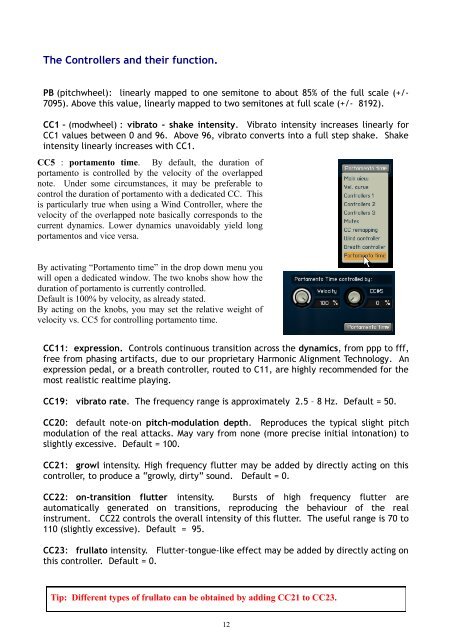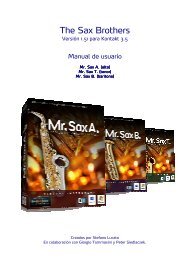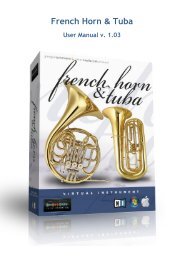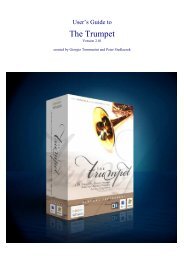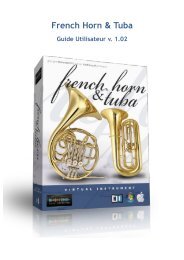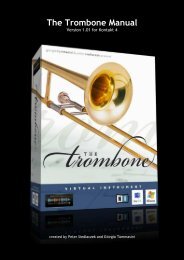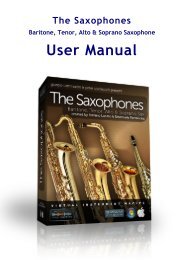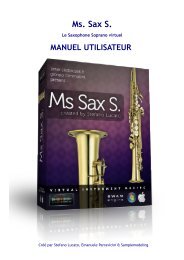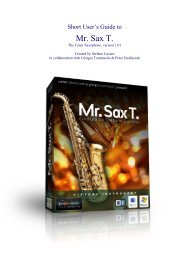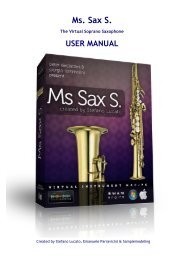The Trumpet - Sample Modeling
The Trumpet - Sample Modeling
The Trumpet - Sample Modeling
Create successful ePaper yourself
Turn your PDF publications into a flip-book with our unique Google optimized e-Paper software.
<strong>The</strong> Controllers and their function.<br />
PB (pitchwheel): linearly mapped to one semitone to about 85% of the full scale (+/-<br />
7095). Above this value, linearly mapped to two semitones at full scale (+/- 8192).<br />
CC1 – (modwheel) : vibrato - shake intensity. Vibrato intensity increases linearly for<br />
CC1 values between 0 and 96. Above 96, vibrato converts into a full step shake. Shake<br />
intensity linearly increases with CC1.<br />
CC5 : portamento time. By default, the duration of<br />
portamento is controlled by the velocity of the overlapped<br />
note. Under some circumstances, it may be preferable to<br />
control the duration of portamento with a dedicated CC. This<br />
is particularly true when using a Wind Controller, where the<br />
velocity of the overlapped note basically corresponds to the<br />
current dynamics. Lower dynamics unavoidably yield long<br />
portamentos and vice versa.<br />
By activating “Portamento time” in the drop down menu you<br />
will open a dedicated window. <strong>The</strong> two knobs show how the<br />
duration of portamento is currently controlled.<br />
Default is 100% by velocity, as already stated.<br />
By acting on the knobs, you may set the relative weight of<br />
velocity vs. CC5 for controlling portamento time.<br />
CC11: expression. Controls continuous transition across the dynamics, from ppp to fff,<br />
free from phasing artifacts, due to our proprietary Harmonic Alignment Technology. An<br />
expression pedal, or a breath controller, routed to C11, are highly recommended for the<br />
most realistic realtime playing.<br />
CC19: vibrato rate. <strong>The</strong> frequency range is approximately 2.5 – 8 Hz. Default = 50.<br />
CC20: default note-on pitch-modulation depth. Reproduces the typical slight pitch<br />
modulation of the real attacks. May vary from none (more precise initial intonation) to<br />
slightly excessive. Default = 100.<br />
CC21: growl intensity. High frequency flutter may be added by directly acting on this<br />
controller, to produce a “growly, dirty” sound. Default = 0.<br />
CC22: on-transition flutter intensity. Bursts of high frequency flutter are<br />
automatically generated on transitions, reproducing the behaviour of the real<br />
instrument. CC22 controls the overall intensity of this flutter. <strong>The</strong> useful range is 70 to<br />
110 (slightly excessive). Default = 95.<br />
CC23: frullato intensity. Flutter-tongue-like effect may be added by directly acting on<br />
this controller. Default = 0.<br />
Tip: Different types of frullato can be obtained by adding CC21 to CC23.<br />
12