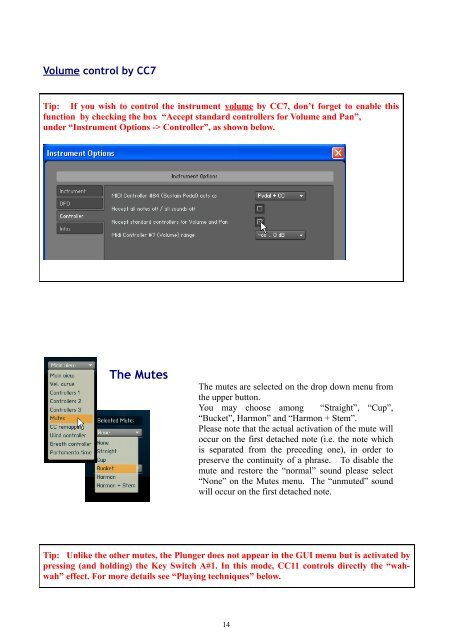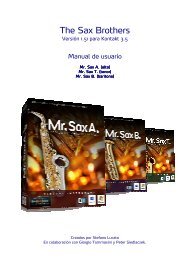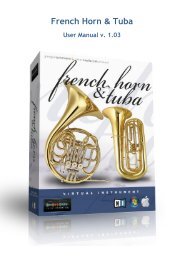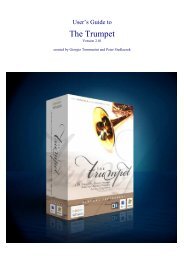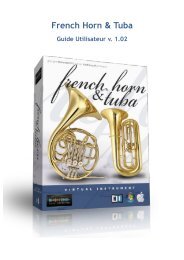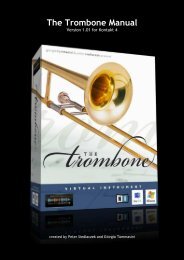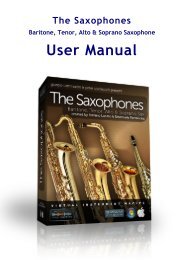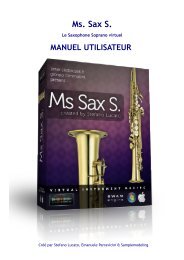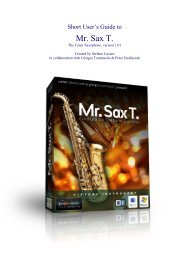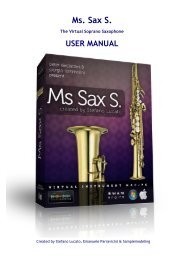The Trumpet - Sample Modeling
The Trumpet - Sample Modeling
The Trumpet - Sample Modeling
Create successful ePaper yourself
Turn your PDF publications into a flip-book with our unique Google optimized e-Paper software.
Volume control by CC7<br />
Tip: If you wish to control the instrument volume by CC7, don’t forget to enable this<br />
function by checking the box “Accept standard controllers for Volume and Pan”,<br />
under “Instrument Options -> Controller”, as shown below.<br />
<strong>The</strong> Mutes<br />
<strong>The</strong> mutes are selected on the drop down menu from<br />
the upper button.<br />
You may choose among “Straight”, “Cup”,<br />
“Bucket”, Harmon” and “Harmon + Stem”.<br />
Please note that the actual activation of the mute will<br />
occur on the first detached note (i.e. the note which<br />
is separated from the preceding one), in order to<br />
preserve the continuity of a phrase. To disable the<br />
mute and restore the “normal” sound please select<br />
“None” on the Mutes menu. <strong>The</strong> “unmuted” sound<br />
will occur on the first detached note.<br />
Tip: Unlike the other mutes, the Plunger does not appear in the GUI menu but is activated by<br />
pressing (and holding) the Key Switch A#1. In this mode, CC11 controls directly the “wahwah”<br />
effect. For more details see “Playing techniques” below.<br />
14