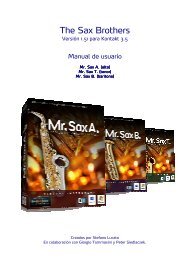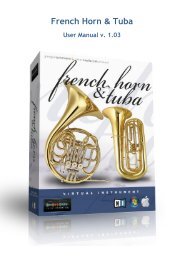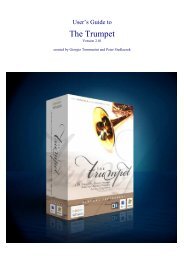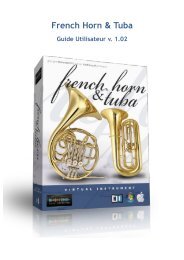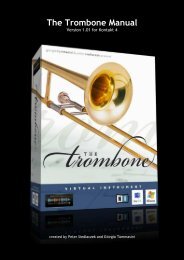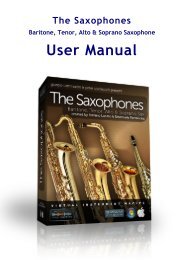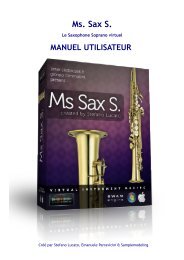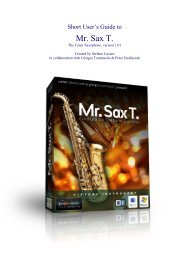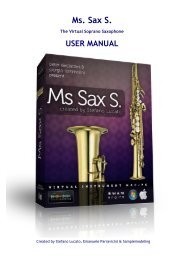The Trumpet - Sample Modeling
The Trumpet - Sample Modeling
The Trumpet - Sample Modeling
You also want an ePaper? Increase the reach of your titles
YUMPU automatically turns print PDFs into web optimized ePapers that Google loves.
Appendix 1<br />
Using the Convolution Reverb<br />
Both Kontakt 3.5 Player and <strong>Sample</strong>r have a built-in convolution reverb. It is capable of<br />
recreating a reverb of real acoustic environment previously sampled and stored as an IR<br />
(Impulse Response). Even if you do not own the full <strong>Sample</strong>r, you can apply this high<br />
quality reverb to any patch using the Player included in this library. Open the output<br />
section of the Player and insert the Convolution into the Aux channel. Click on “Conf”<br />
and make sure that the output of the Aux channel is routed to the main output. Open<br />
the convolution unit (double-clicking on the insert) and drag-and-drop an Impuls<br />
Response into its editor window. You will find a small library of the IRs in the Player<br />
folder (Kontakt Player 3.5 > Presets > Impulses). Move the slider “DRY” to zero to<br />
eliminate the direct (dry) signal.<br />
For more details refer to the Kontakt Player Guide.<br />
27