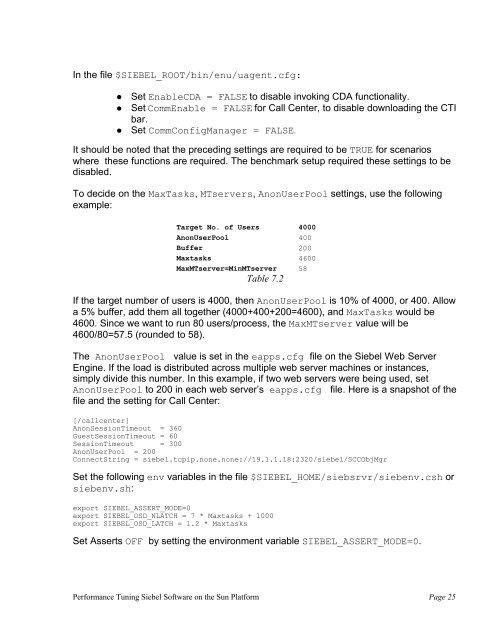Performance Tuning Siebel Software on the Sun Platform
Performance Tuning Siebel Software on the Sun Platform
Performance Tuning Siebel Software on the Sun Platform
You also want an ePaper? Increase the reach of your titles
YUMPU automatically turns print PDFs into web optimized ePapers that Google loves.
In <strong>the</strong> file $SIEBEL_ROOT/bin/enu/uagent.cfg:<br />
●<br />
●<br />
●<br />
Set EnableCDA = FALSE to disable invoking CDA functi<strong>on</strong>ality.<br />
Set CommEnable = FALSE for Call Center, to disable downloading <strong>the</strong> CTI<br />
bar.<br />
Set CommC<strong>on</strong>figManager = FALSE.<br />
It should be noted that <strong>the</strong> preceding settings are required to be TRUE for scenarios<br />
where <strong>the</strong>se functi<strong>on</strong>s are required. The benchmark setup required <strong>the</strong>se settings to be<br />
disabled.<br />
To decide <strong>on</strong> <strong>the</strong> MaxTasks, MTservers, An<strong>on</strong>UserPool settings, use <strong>the</strong> following<br />
example:<br />
Target No. of Users 4000<br />
An<strong>on</strong>UserPool 400<br />
Buffer 200<br />
Maxtasks 4600<br />
MaxMTserver=MinMTserver 58<br />
Table 7.2<br />
If <strong>the</strong> target number of users is 4000, <strong>the</strong>n An<strong>on</strong>UserPool is 10% of 4000, or 400. Allow<br />
a 5% buffer, add <strong>the</strong>m all toge<strong>the</strong>r (4000+400+200=4600), and MaxTasks would be<br />
4600. Since we want to run 80 users/process, <strong>the</strong> MaxMTserver value will be<br />
4600/80=57.5 (rounded to 58).<br />
The An<strong>on</strong>UserPool value is set in <strong>the</strong> eapps.cfg file <strong>on</strong> <strong>the</strong> <str<strong>on</strong>g>Siebel</str<strong>on</strong>g> Web Server<br />
Engine. If <strong>the</strong> load is distributed across multiple web server machines or instances,<br />
simply divide this number. In this example, if two web servers were being used, set<br />
An<strong>on</strong>UserPool to 200 in each web server’s eapps.cfg file. Here is a snapshot of <strong>the</strong><br />
file and <strong>the</strong> setting for Call Center:<br />
[/callcenter]<br />
An<strong>on</strong>Sessi<strong>on</strong>Timeout = 360<br />
GuestSessi<strong>on</strong>Timeout = 60<br />
Sessi<strong>on</strong>Timeout = 300<br />
An<strong>on</strong>UserPool = 200<br />
C<strong>on</strong>nectString = siebel.tcpip.n<strong>on</strong>e.n<strong>on</strong>e://19.1.1.18:2320/siebel/SCCObjMgr<br />
Set <strong>the</strong> following env variables in <strong>the</strong> file $SIEBEL_HOME/siebsrvr/siebenv.csh or<br />
siebenv.sh:<br />
export SIEBEL_ASSERT_MODE=0<br />
export SIEBEL_OSD_NLATCH = 7 * Maxtasks + 1000<br />
export SIEBEL_OSD_LATCH = 1.2 * Maxtasks<br />
Set Asserts OFF by setting <strong>the</strong> envir<strong>on</strong>ment variable SIEBEL_ASSERT_MODE=0.<br />
<str<strong>on</strong>g>Performance</str<strong>on</strong>g> <str<strong>on</strong>g>Tuning</str<strong>on</strong>g> <str<strong>on</strong>g>Siebel</str<strong>on</strong>g> <str<strong>on</strong>g>Software</str<strong>on</strong>g> <strong>on</strong> <strong>the</strong> <strong>Sun</strong> <strong>Platform</strong> Page 25