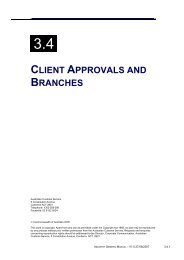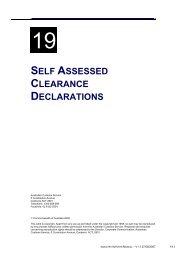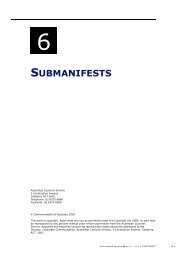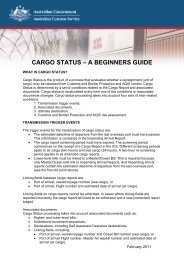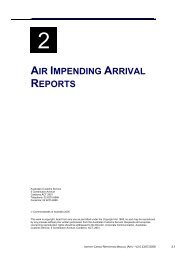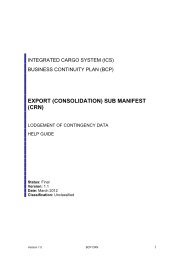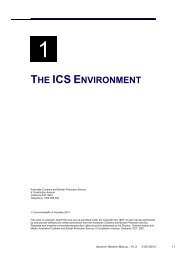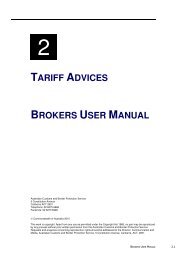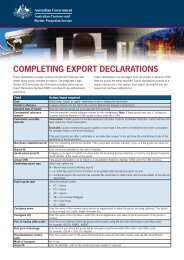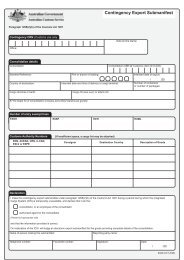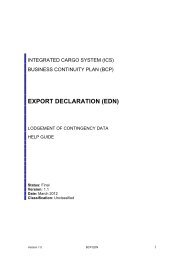Import Declaration Help Guide - Cargo Support
Import Declaration Help Guide - Cargo Support
Import Declaration Help Guide - Cargo Support
Create successful ePaper yourself
Turn your PDF publications into a flip-book with our unique Google optimized e-Paper software.
4.3 Completing the Contingency File<br />
4.3.1. Critical Points for completing Microsoft excel spreadsheets saved<br />
in comma separated value format (.csv).<br />
All contingency files used for the Customs BCP are Microsoft excel spreadsheets<br />
saved in comma separated value format (.csv). Please ensure you do not add<br />
any formatting to the spreadsheets prior to forwarding them to Customs and<br />
Border Protection. This will ultimately result in the data being corrupted and the file<br />
will not be processed.<br />
• File completion;<br />
o Fill in each mandatory field.<br />
o Repeat information across each line if a multiple line file, ie each<br />
mandatory field is fully completed down the column and across the row,<br />
“no dittos”.<br />
o Save as an excel .csv file, in text format.<br />
4.3.2 Filling in the contingency <strong>Import</strong> <strong>Declaration</strong> file<br />
The following procedure outlines how a client should complete a contingency <strong>Import</strong><br />
<strong>Declaration</strong> file.<br />
Note. An <strong>Import</strong> <strong>Declaration</strong> file should not contain any more than 1000 lines.<br />
1/. Locate the Contingency <strong>Import</strong> <strong>Declaration</strong> file from the <strong>Import</strong> - ICS<br />
<strong>Import</strong> Business Continuity Folders on the ICS Business Continuity<br />
page or open the file from the location it is saved as per steps in Section<br />
4.2. The file will open as an excel spreadsheet.<br />
2/. Select the cell underneath each field to complete, using the tab button or<br />
arrow to navigate between fields. Do not leave blank rows or empty<br />
mandatory cells.<br />
3/. Complete all fields according to the table below. Note: To assist in the<br />
compilation of the spreadsheet the MANDATORY fields are indicated by<br />
the column headers in CAPITALS and conditional or optional fields are<br />
in lower case.<br />
Version 1.0 BCP <strong>Import</strong> <strong>Declaration</strong> 13