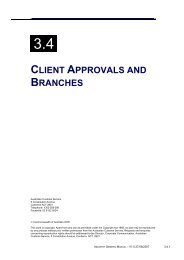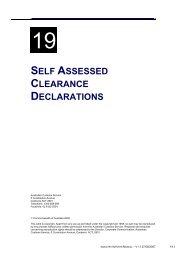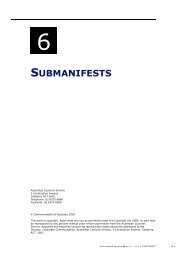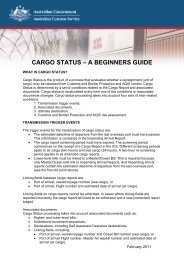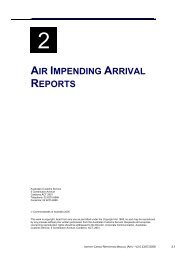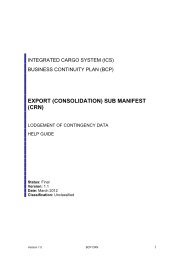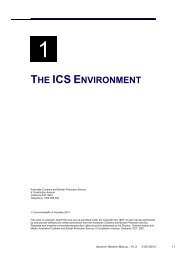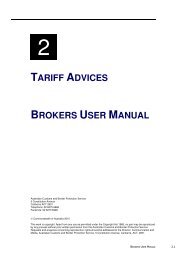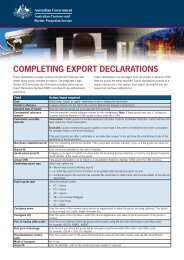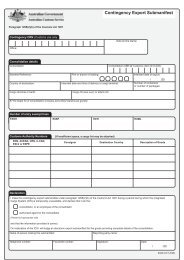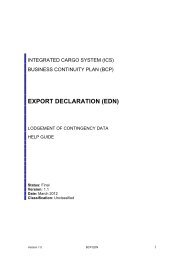Import Declaration Help Guide - Cargo Support
Import Declaration Help Guide - Cargo Support
Import Declaration Help Guide - Cargo Support
You also want an ePaper? Increase the reach of your titles
YUMPU automatically turns print PDFs into web optimized ePapers that Google loves.
Multiple Line <strong>Import</strong> <strong>Declaration</strong> File<br />
A single contingency <strong>Import</strong> <strong>Declaration</strong> file can be used to report multiple <strong>Import</strong><br />
<strong>Declaration</strong>s. Each row in the spreadsheet can be used to report a separate <strong>Import</strong><br />
<strong>Declaration</strong> where those import declarations are located at the same establishment.<br />
When completing a multiple line contingency <strong>Import</strong> <strong>Declaration</strong> it is critical that the<br />
senders reference is the same for each line otherwise each line will be treated as a<br />
separate document (separate FID).<br />
Status will be applied to each separate line in the multiple line report. When one line<br />
of an <strong>Import</strong> <strong>Declaration</strong> is applied a “Held” status then ALL lines in the declaration<br />
will be held and the goods will not be permitted to be released.<br />
Where all lines are applied a “Clear” status then the same contingency number will<br />
be applied to all lines.<br />
Version 1.0 BCP <strong>Import</strong> <strong>Declaration</strong> 23