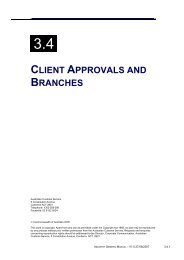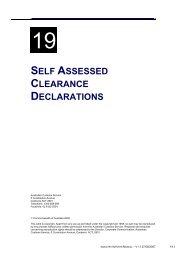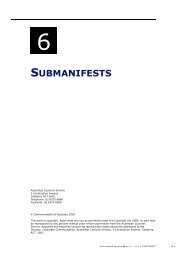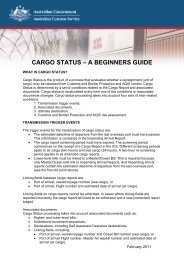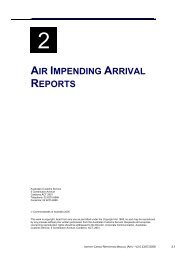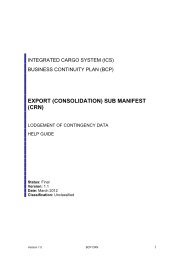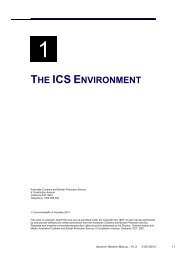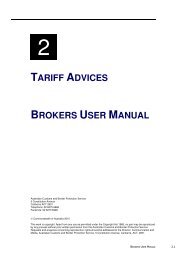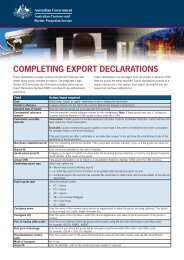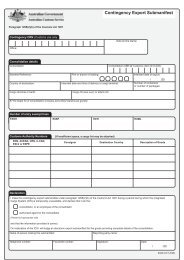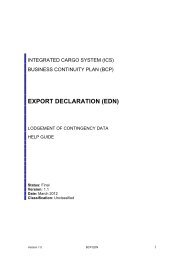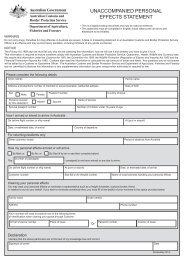Import Declaration Help Guide - Cargo Support
Import Declaration Help Guide - Cargo Support
Import Declaration Help Guide - Cargo Support
Create successful ePaper yourself
Turn your PDF publications into a flip-book with our unique Google optimized e-Paper software.
3. <strong>Import</strong> <strong>Declaration</strong> Quick <strong>Guide</strong><br />
‣ Download the “Contingency <strong>Import</strong> <strong>Declaration</strong>” file contained within the<br />
<strong>Import</strong> <strong>Declaration</strong> folder (refer to Section 4.2 for further information on<br />
locating the folder and downloading a contingency file).<br />
‣ Enter the data in the required fields (refer to Section 4.3 for further<br />
detail).<br />
Ensure that each <strong>Import</strong> <strong>Declaration</strong> included in the file has a unique<br />
sender’s reference.<br />
‣ Save the file with a Naming Convention (refer to Section 4.4 for further<br />
information)<br />
‣ Attach the file to an email.<br />
‣ The subject line for the email should be ‘Contingency <strong>Import</strong><br />
<strong>Declaration</strong>’<br />
‣ Revenue<br />
A revenue undertaking must be provided as part of the original email<br />
that is submitted to Customs and Border Protection before clearance is<br />
issued. Duty and GST liability are mandatory fields within the file and the<br />
following wording must be included in the body of the email:<br />
If clearance is granted to take the goods identified in the attached<br />
contingency import declaration file into home consumption or for<br />
warehousing I undertake to give Customs and Border Protection a<br />
declaration, in any case not later than 24 hours after the CEO declares<br />
that the Integrated <strong>Cargo</strong> System is operative, providing all particulars in<br />
accordance with section 71L in respect of the goods, and pay any duty,<br />
pay or defer GST/WET/LCT or any other charge owing at the rate<br />
applicable at the time the clearance is granted and to comply with any<br />
condition to which this clearance is subject. Failure to comply with any of<br />
the conditions may result in penalty action being undertaken.<br />
<strong>Import</strong> <strong>Declaration</strong>s lodged without the revenue undertaking cannot be<br />
processed and will be returned to the client with a request to complete<br />
that requirement.<br />
‣ Address the email to ICSBCP@customs.gov.au and send to Customs<br />
and Border Protection (refer to Section 4.5 for further information on<br />
how to submit a contingency file)<br />
‣ Community Protection questions<br />
If community protection questions are to be satisfied before clearance is<br />
issued, Customs and Border Protection will send a return email with the<br />
relevant questions attached. Clients need to complete the questions,<br />
quote the same senders reference as the original lodgement, attach the<br />
.xls file and email to Customs and Border Protection<br />
ICSBCP@customs.gov.au as a new lodgement.<br />
This email will be cross-referenced to the original <strong>Import</strong> <strong>Declaration</strong> file<br />
using the relevant sender’s reference. (EDI software with BCP<br />
functionality will skip this “extra step” and submit the CP Questions<br />
along with the original lodgement).<br />
Version 1.0 BCP <strong>Import</strong> <strong>Declaration</strong> 5