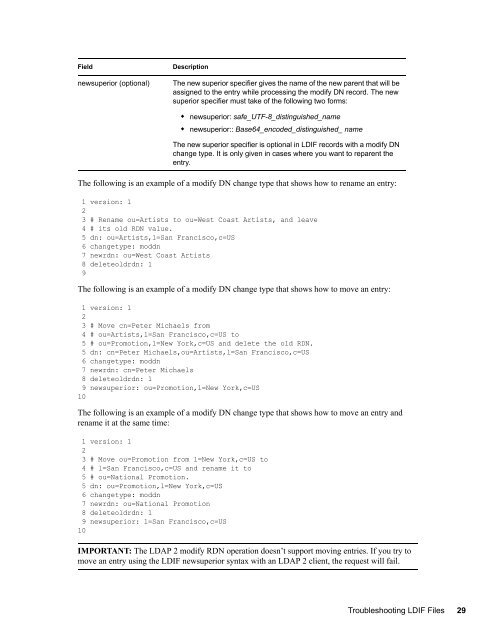Novell eDirectory 8.8 Troubleshooting Guide - NetIQ
Novell eDirectory 8.8 Troubleshooting Guide - NetIQ
Novell eDirectory 8.8 Troubleshooting Guide - NetIQ
Create successful ePaper yourself
Turn your PDF publications into a flip-book with our unique Google optimized e-Paper software.
Field<br />
newsuperior (optional)<br />
Description<br />
The new superior specifier gives the name of the new parent that will be<br />
assigned to the entry while processing the modify DN record. The new<br />
superior specifier must take of the following two forms:<br />
• newsuperior: safe_UTF-8_distinguished_name<br />
• newsuperior:: Base64_encoded_distinguished_ name<br />
novdocx (en) 11 July 2008<br />
The new superior specifier is optional in LDIF records with a modify DN<br />
change type. It is only given in cases where you want to reparent the<br />
entry.<br />
The following is an example of a modify DN change type that shows how to rename an entry:<br />
1 version: 1<br />
2<br />
3 # Rename ou=Artists to ou=West Coast Artists, and leave<br />
4 # its old RDN value.<br />
5 dn: ou=Artists,l=San Francisco,c=US<br />
6 changetype: moddn<br />
7 newrdn: ou=West Coast Artists<br />
8 deleteoldrdn: 1<br />
9<br />
The following is an example of a modify DN change type that shows how to move an entry:<br />
1 version: 1<br />
2<br />
3 # Move cn=Peter Michaels from<br />
4 # ou=Artists,l=San Francisco,c=US to<br />
5 # ou=Promotion,l=New York,c=US and delete the old RDN.<br />
5 dn: cn=Peter Michaels,ou=Artists,l=San Francisco,c=US<br />
6 changetype: moddn<br />
7 newrdn: cn=Peter Michaels<br />
8 deleteoldrdn: 1<br />
9 newsuperior: ou=Promotion,l=New York,c=US<br />
10<br />
The following is an example of a modify DN change type that shows how to move an entry and<br />
rename it at the same time:<br />
1 version: 1<br />
2<br />
3 # Move ou=Promotion from l=New York,c=US to<br />
4 # l=San Francisco,c=US and rename it to<br />
5 # ou=National Promotion.<br />
5 dn: ou=Promotion,l=New York,c=US<br />
6 changetype: moddn<br />
7 newrdn: ou=National Promotion<br />
8 deleteoldrdn: 1<br />
9 newsuperior: l=San Francisco,c=US<br />
10<br />
IMPORTANT: The LDAP 2 modify RDN operation doesn’t support moving entries. If you try to<br />
move an entry using the LDIF newsuperior syntax with an LDAP 2 client, the request will fail.<br />
<strong>Troubleshooting</strong> LDIF Files 29