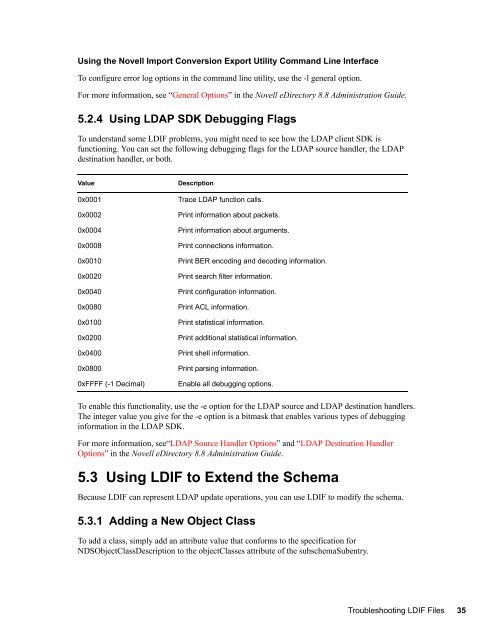Novell eDirectory 8.8 Troubleshooting Guide - NetIQ
Novell eDirectory 8.8 Troubleshooting Guide - NetIQ
Novell eDirectory 8.8 Troubleshooting Guide - NetIQ
Create successful ePaper yourself
Turn your PDF publications into a flip-book with our unique Google optimized e-Paper software.
Using the <strong>Novell</strong> Import Conversion Export Utility Command Line Interface<br />
To configure error log options in the command line utility, use the -l general option.<br />
For more information, see “General Options” in the <strong>Novell</strong> <strong>eDirectory</strong> <strong>8.8</strong> Administration <strong>Guide</strong>.<br />
5.2.4 Using LDAP SDK Debugging Flags<br />
novdocx (en) 11 July 2008<br />
To understand some LDIF problems, you might need to see how the LDAP client SDK is<br />
functioning. You can set the following debugging flags for the LDAP source handler, the LDAP<br />
destination handler, or both.<br />
Value<br />
0x0001<br />
0x0002<br />
0x0004<br />
0x0008<br />
0x0010<br />
0x0020<br />
0x0040<br />
0x0080<br />
0x0100<br />
0x0200<br />
0x0400<br />
0x0800<br />
0xFFFF (-1 Decimal)<br />
Description<br />
Trace LDAP function calls.<br />
Print information about packets.<br />
Print information about arguments.<br />
Print connections information.<br />
Print BER encoding and decoding information.<br />
Print search filter information.<br />
Print configuration information.<br />
Print ACL information.<br />
Print statistical information.<br />
Print additional statistical information.<br />
Print shell information.<br />
Print parsing information.<br />
Enable all debugging options.<br />
To enable this functionality, use the -e option for the LDAP source and LDAP destination handlers.<br />
The integer value you give for the -e option is a bitmask that enables various types of debugging<br />
information in the LDAP SDK.<br />
For more information, see“LDAP Source Handler Options” and “LDAP Destination Handler<br />
Options” in the <strong>Novell</strong> <strong>eDirectory</strong> <strong>8.8</strong> Administration <strong>Guide</strong>.<br />
5.3 Using LDIF to Extend the Schema<br />
Because LDIF can represent LDAP update operations, you can use LDIF to modify the schema.<br />
5.3.1 Adding a New Object Class<br />
To add a class, simply add an attribute value that conforms to the specification for<br />
NDSObjectClassDescription to the objectClasses attribute of the subschemaSubentry.<br />
<strong>Troubleshooting</strong> LDIF Files 35