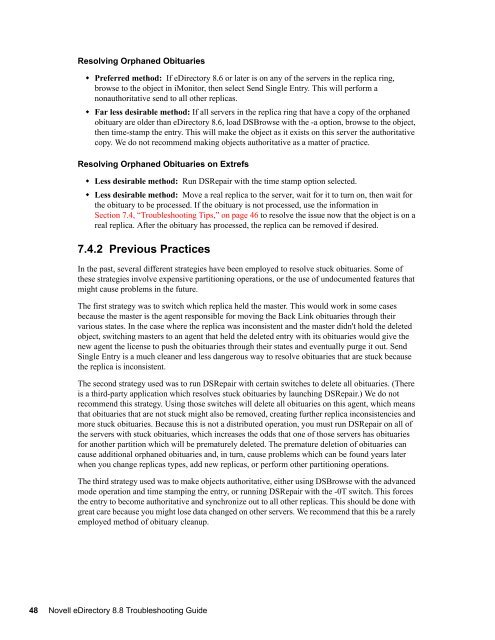Novell eDirectory 8.8 Troubleshooting Guide - NetIQ
Novell eDirectory 8.8 Troubleshooting Guide - NetIQ
Novell eDirectory 8.8 Troubleshooting Guide - NetIQ
You also want an ePaper? Increase the reach of your titles
YUMPU automatically turns print PDFs into web optimized ePapers that Google loves.
Resolving Orphaned Obituaries<br />
• Preferred method: If <strong>eDirectory</strong> 8.6 or later is on any of the servers in the replica ring,<br />
browse to the object in iMonitor, then select Send Single Entry. This will perform a<br />
nonauthoritative send to all other replicas.<br />
• Far less desirable method: If all servers in the replica ring that have a copy of the orphaned<br />
obituary are older than <strong>eDirectory</strong> 8.6, load DSBrowse with the -a option, browse to the object,<br />
then time-stamp the entry. This will make the object as it exists on this server the authoritative<br />
copy. We do not recommend making objects authoritative as a matter of practice.<br />
novdocx (en) 11 July 2008<br />
Resolving Orphaned Obituaries on Extrefs<br />
• Less desirable method: Run DSRepair with the time stamp option selected.<br />
• Less desirable method: Move a real replica to the server, wait for it to turn on, then wait for<br />
the obituary to be processed. If the obituary is not processed, use the information in<br />
Section 7.4, “<strong>Troubleshooting</strong> Tips,” on page 46 to resolve the issue now that the object is on a<br />
real replica. After the obituary has processed, the replica can be removed if desired.<br />
7.4.2 Previous Practices<br />
In the past, several different strategies have been employed to resolve stuck obituaries. Some of<br />
these strategies involve expensive partitioning operations, or the use of undocumented features that<br />
might cause problems in the future.<br />
The first strategy was to switch which replica held the master. This would work in some cases<br />
because the master is the agent responsible for moving the Back Link obituaries through their<br />
various states. In the case where the replica was inconsistent and the master didn't hold the deleted<br />
object, switching masters to an agent that held the deleted entry with its obituaries would give the<br />
new agent the license to push the obituaries through their states and eventually purge it out. Send<br />
Single Entry is a much cleaner and less dangerous way to resolve obituaries that are stuck because<br />
the replica is inconsistent.<br />
The second strategy used was to run DSRepair with certain switches to delete all obituaries. (There<br />
is a third-party application which resolves stuck obituaries by launching DSRepair.) We do not<br />
recommend this strategy. Using those switches will delete all obituaries on this agent, which means<br />
that obituaries that are not stuck might also be removed, creating further replica inconsistencies and<br />
more stuck obituaries. Because this is not a distributed operation, you must run DSRepair on all of<br />
the servers with stuck obituaries, which increases the odds that one of those servers has obituaries<br />
for another partition which will be prematurely deleted. The premature deletion of obituaries can<br />
cause additional orphaned obituaries and, in turn, cause problems which can be found years later<br />
when you change replicas types, add new replicas, or perform other partitioning operations.<br />
The third strategy used was to make objects authoritative, either using DSBrowse with the advanced<br />
mode operation and time stamping the entry, or running DSRepair with the -0T switch. This forces<br />
the entry to become authoritative and synchronize out to all other replicas. This should be done with<br />
great care because you might lose data changed on other servers. We recommend that this be a rarely<br />
employed method of obituary cleanup.<br />
48 <strong>Novell</strong> <strong>eDirectory</strong> <strong>8.8</strong> <strong>Troubleshooting</strong> <strong>Guide</strong>