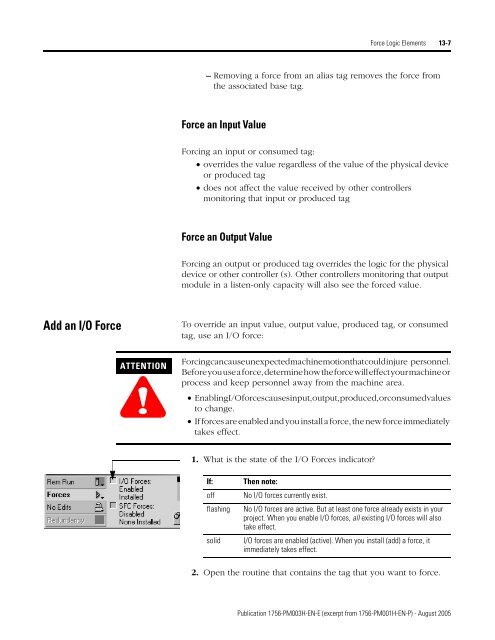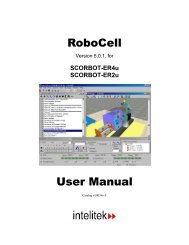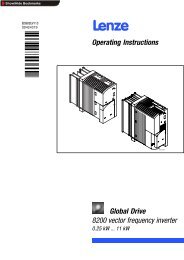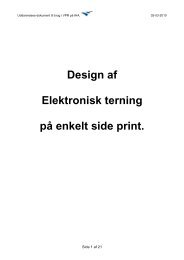1756-PM003H-EN-E, SFC and ST Programming Languages ...
1756-PM003H-EN-E, SFC and ST Programming Languages ...
1756-PM003H-EN-E, SFC and ST Programming Languages ...
You also want an ePaper? Increase the reach of your titles
YUMPU automatically turns print PDFs into web optimized ePapers that Google loves.
Force Logic Elements 13-7<br />
– Removing a force from an alias tag removes the force from<br />
the associated base tag.<br />
Force an Input Value<br />
Forcing an input or consumed tag:<br />
• overrides the value regardless of the value of the physical device<br />
or produced tag<br />
• does not affect the value received by other controllers<br />
monitoring that input or produced tag<br />
Force an Output Value<br />
Forcing an output or produced tag overrides the logic for the physical<br />
device or other controller (s). Other controllers monitoring that output<br />
module in a listen-only capacity will also see the forced value.<br />
Add an I/O Force<br />
To override an input value, output value, produced tag, or consumed<br />
tag, use an I/O force:<br />
ATT<strong>EN</strong>TION<br />
!<br />
Forcing can cause unexpected machine motion that could injure personnel.<br />
Before you use a force, determine how the force will effect your machine or<br />
process <strong>and</strong> keep personnel away from the machine area.<br />
• Enabling I/O forces causes input, output, produced, or consumed values<br />
to change.<br />
• If forces are enabled <strong>and</strong> you install a force, the new force immediately<br />
takes effect.<br />
1. What is the state of the I/O Forces indicator?<br />
If:<br />
off<br />
flashing<br />
solid<br />
Then note:<br />
No I/O forces currently exist.<br />
No I/O forces are active. But at least one force already exists in your<br />
project. When you enable I/O forces, all existing I/O forces will also<br />
take effect.<br />
I/O forces are enabled (active). When you install (add) a force, it<br />
immediately takes effect.<br />
2. Open the routine that contains the tag that you want to force.<br />
Publication <strong>1756</strong>-<strong>PM003H</strong>-<strong>EN</strong>-E (excerpt from <strong>1756</strong>-PM001H-<strong>EN</strong>-P) - August 2005