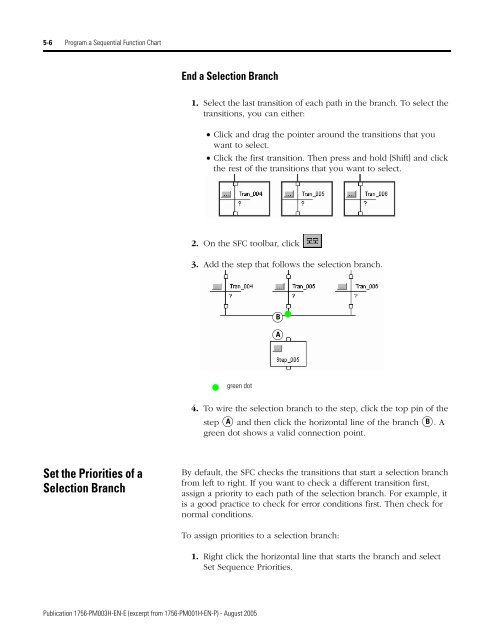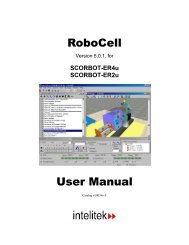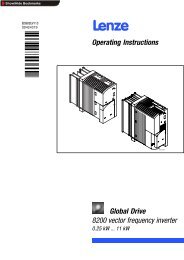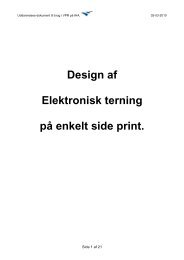1756-PM003H-EN-E, SFC and ST Programming Languages ...
1756-PM003H-EN-E, SFC and ST Programming Languages ...
1756-PM003H-EN-E, SFC and ST Programming Languages ...
You also want an ePaper? Increase the reach of your titles
YUMPU automatically turns print PDFs into web optimized ePapers that Google loves.
5-6 Program a Sequential Function Chart<br />
End a Selection Branch<br />
1. Select the last transition of each path in the branch. To select the<br />
transitions, you can either:<br />
• Click <strong>and</strong> drag the pointer around the transitions that you<br />
want to select.<br />
• Click the first transition. Then press <strong>and</strong> hold [Shift] <strong>and</strong> click<br />
the rest of the transitions that you want to select.<br />
2. On the <strong>SFC</strong> toolbar, click<br />
3. Add the step that follows the selection branch.<br />
B<br />
A<br />
green dot<br />
4. To wire the selection branch to the step, click the top pin of the<br />
step A <strong>and</strong> then click the horizontal line of the branch B . A<br />
green dot shows a valid connection point.<br />
Set the Priorities of a<br />
Selection Branch<br />
By default, the <strong>SFC</strong> checks the transitions that start a selection branch<br />
from left to right. If you want to check a different transition first,<br />
assign a priority to each path of the selection branch. For example, it<br />
is a good practice to check for error conditions first. Then check for<br />
normal conditions.<br />
To assign priorities to a selection branch:<br />
1. Right click the horizontal line that starts the branch <strong>and</strong> select<br />
Set Sequence Priorities.<br />
Publication <strong>1756</strong>-<strong>PM003H</strong>-<strong>EN</strong>-E (excerpt from <strong>1756</strong>-PM001H-<strong>EN</strong>-P) - August 2005