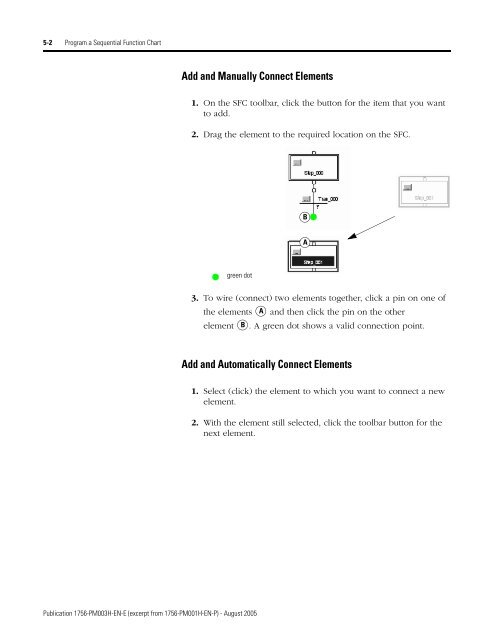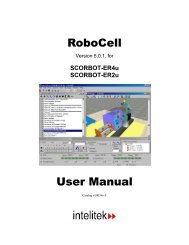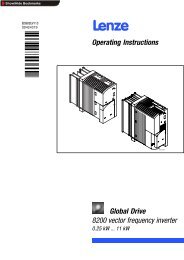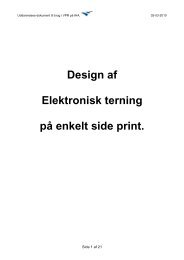1756-PM003H-EN-E, SFC and ST Programming Languages ...
1756-PM003H-EN-E, SFC and ST Programming Languages ...
1756-PM003H-EN-E, SFC and ST Programming Languages ...
Create successful ePaper yourself
Turn your PDF publications into a flip-book with our unique Google optimized e-Paper software.
5-2 Program a Sequential Function Chart<br />
Add <strong>and</strong> Manually Connect Elements<br />
1. On the <strong>SFC</strong> toolbar, click the button for the item that you want<br />
to add.<br />
2. Drag the element to the required location on the <strong>SFC</strong>.<br />
B<br />
A<br />
green dot<br />
3. To wire (connect) two elements together, click a pin on one of<br />
the elements A <strong>and</strong> then click the pin on the other<br />
element B . A green dot shows a valid connection point.<br />
Add <strong>and</strong> Automatically Connect Elements<br />
1. Select (click) the element to which you want to connect a new<br />
element.<br />
2. With the element still selected, click the toolbar button for the<br />
next element.<br />
Publication <strong>1756</strong>-<strong>PM003H</strong>-<strong>EN</strong>-E (excerpt from <strong>1756</strong>-PM001H-<strong>EN</strong>-P) - August 2005