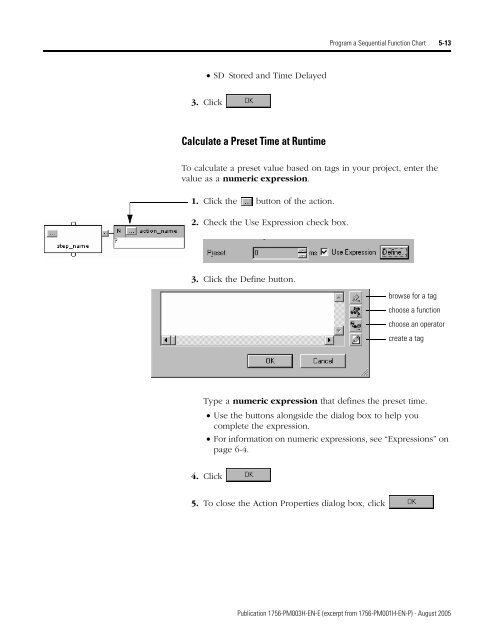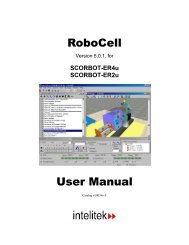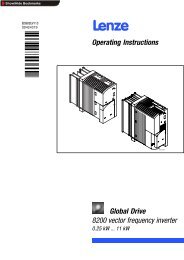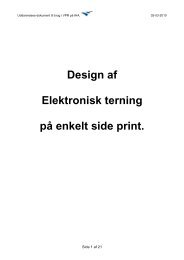1756-PM003H-EN-E, SFC and ST Programming Languages ...
1756-PM003H-EN-E, SFC and ST Programming Languages ...
1756-PM003H-EN-E, SFC and ST Programming Languages ...
You also want an ePaper? Increase the reach of your titles
YUMPU automatically turns print PDFs into web optimized ePapers that Google loves.
Program a Sequential Function Chart 5-13<br />
• SD Stored <strong>and</strong> Time Delayed<br />
3. Click<br />
Calculate a Preset Time at Runtime<br />
To calculate a preset value based on tags in your project, enter the<br />
value as a numeric expression.<br />
1. Click the button of the action.<br />
2. Check the Use Expression check box.<br />
3. Click the Define button.<br />
browse for a tag<br />
choose a function<br />
choose an operator<br />
create a tag<br />
Type a numeric expression that defines the preset time.<br />
• Use the buttons alongside the dialog box to help you<br />
complete the expression.<br />
• For information on numeric expressions, see “Expressions” on<br />
page 6-4.<br />
4. Click<br />
5. To close the Action Properties dialog box, click<br />
Publication <strong>1756</strong>-<strong>PM003H</strong>-<strong>EN</strong>-E (excerpt from <strong>1756</strong>-PM001H-<strong>EN</strong>-P) - August 2005