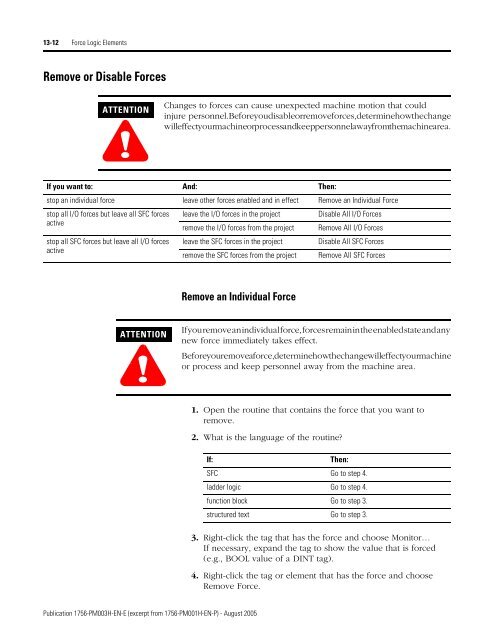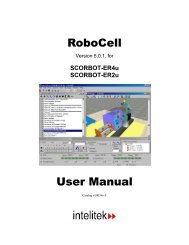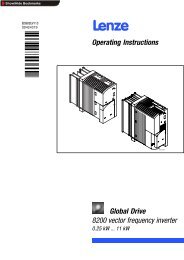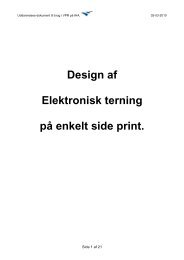1756-PM003H-EN-E, SFC and ST Programming Languages ...
1756-PM003H-EN-E, SFC and ST Programming Languages ...
1756-PM003H-EN-E, SFC and ST Programming Languages ...
Create successful ePaper yourself
Turn your PDF publications into a flip-book with our unique Google optimized e-Paper software.
13-12 Force Logic Elements<br />
Remove or Disable Forces<br />
ATT<strong>EN</strong>TION<br />
!<br />
Changes to forces can cause unexpected machine motion that could<br />
injure personnel. Before you disable or remove forces, determine how the change<br />
will effect your machine or process <strong>and</strong> keep personnel away from the machine area.<br />
If you want to: And: Then:<br />
stop an individual force leave other forces enabled <strong>and</strong> in effect Remove an Individual Force<br />
stop all I/O forces but leave all <strong>SFC</strong> forces leave the I/O forces in the project<br />
Disable All I/O Forces<br />
active<br />
remove the I/O forces from the project Remove All I/O Forces<br />
stop all <strong>SFC</strong> forces but leave all I/O forces leave the <strong>SFC</strong> forces in the project Disable All <strong>SFC</strong> Forces<br />
active<br />
remove the <strong>SFC</strong> forces from the project Remove All <strong>SFC</strong> Forces<br />
Remove an Individual Force<br />
ATT<strong>EN</strong>TION<br />
!<br />
If you remove an individual force, forces remain in the enabled state <strong>and</strong> any<br />
new force immediately takes effect.<br />
Before you remove a force, determine how the change will effect your machine<br />
or process <strong>and</strong> keep personnel away from the machine area.<br />
1. Open the routine that contains the force that you want to<br />
remove.<br />
2. What is the language of the routine?<br />
If:<br />
Then:<br />
<strong>SFC</strong> Go to step 4.<br />
ladder logic Go to step 4.<br />
function block Go to step 3.<br />
structured text Go to step 3.<br />
3. Right-click the tag that has the force <strong>and</strong> choose Monitor…<br />
If necessary, exp<strong>and</strong> the tag to show the value that is forced<br />
(e.g., BOOL value of a DINT tag).<br />
4. Right-click the tag or element that has the force <strong>and</strong> choose<br />
Remove Force.<br />
Publication <strong>1756</strong>-<strong>PM003H</strong>-<strong>EN</strong>-E (excerpt from <strong>1756</strong>-PM001H-<strong>EN</strong>-P) - August 2005