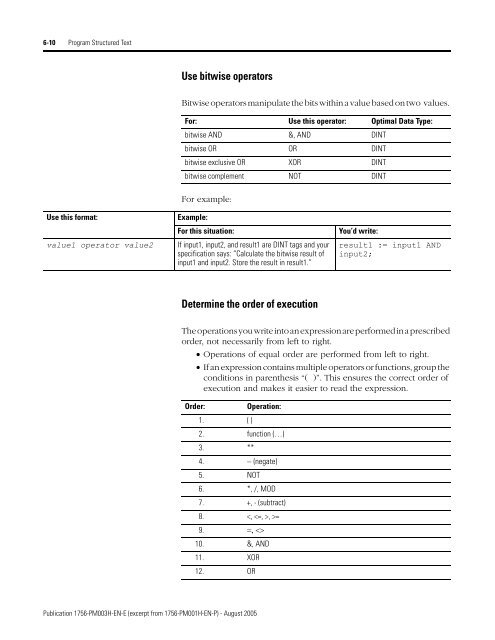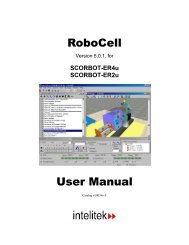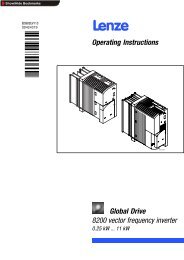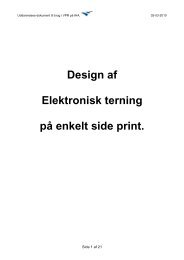1756-PM003H-EN-E, SFC and ST Programming Languages ...
1756-PM003H-EN-E, SFC and ST Programming Languages ...
1756-PM003H-EN-E, SFC and ST Programming Languages ...
Create successful ePaper yourself
Turn your PDF publications into a flip-book with our unique Google optimized e-Paper software.
6-10 Program Structured Text<br />
Use bitwise operators<br />
Bitwise operators manipulate the bits within a value based on two values.<br />
For: Use this operator: Optimal Data Type:<br />
bitwise AND &, AND DINT<br />
bitwise OR OR DINT<br />
bitwise exclusive OR XOR DINT<br />
bitwise complement NOT DINT<br />
For example:<br />
Use this format:<br />
value1 operator value2<br />
Example:<br />
For this situation:<br />
If input1, input2, <strong>and</strong> result1 are DINT tags <strong>and</strong> your<br />
specification says: “Calculate the bitwise result of<br />
input1 <strong>and</strong> input2. Store the result in result1.”<br />
You’d write:<br />
result1 := input1 AND<br />
input2;<br />
Determine the order of execution<br />
The operations you write into an expression are performed in a prescribed<br />
order, not necessarily from left to right.<br />
• Operations of equal order are performed from left to right.<br />
• If an expression contains multiple operators or functions, group the<br />
conditions in parenthesis “( )”. This ensures the correct order of<br />
execution <strong>and</strong> makes it easier to read the expression.<br />
Order:<br />
Operation:<br />
1. ( )<br />
2. function (…)<br />
3. **<br />
4. − (negate)<br />
5. NOT<br />
6. *, /, MOD<br />
7. +, - (subtract)<br />
8. =<br />
9. =, <br />
10. &, AND<br />
11. XOR<br />
12. OR<br />
Publication <strong>1756</strong>-<strong>PM003H</strong>-<strong>EN</strong>-E (excerpt from <strong>1756</strong>-PM001H-<strong>EN</strong>-P) - August 2005