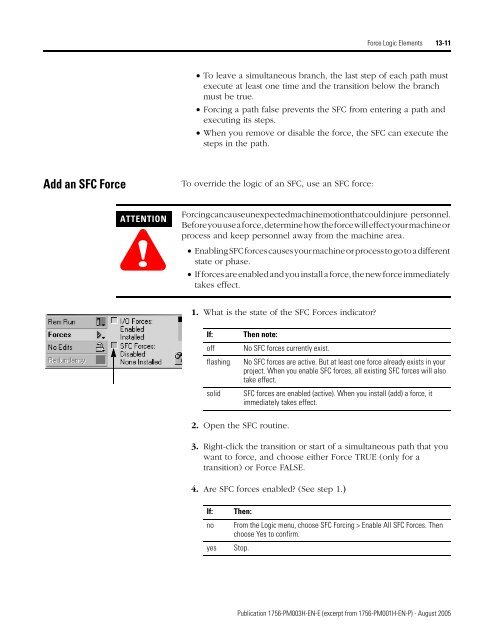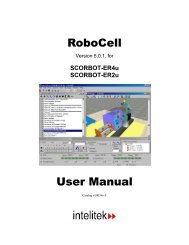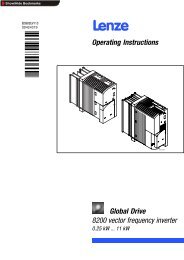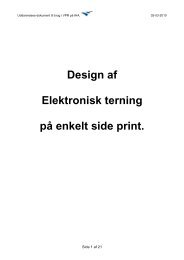1756-PM003H-EN-E, SFC and ST Programming Languages ...
1756-PM003H-EN-E, SFC and ST Programming Languages ...
1756-PM003H-EN-E, SFC and ST Programming Languages ...
Create successful ePaper yourself
Turn your PDF publications into a flip-book with our unique Google optimized e-Paper software.
Force Logic Elements 13-11<br />
• To leave a simultaneous branch, the last step of each path must<br />
execute at least one time <strong>and</strong> the transition below the branch<br />
must be true.<br />
• Forcing a path false prevents the <strong>SFC</strong> from entering a path <strong>and</strong><br />
executing its steps.<br />
• When you remove or disable the force, the <strong>SFC</strong> can execute the<br />
steps in the path.<br />
Add an <strong>SFC</strong> Force<br />
To override the logic of an <strong>SFC</strong>, use an <strong>SFC</strong> force:<br />
ATT<strong>EN</strong>TION<br />
!<br />
Forcing can cause unexpected machine motion that could injure personnel.<br />
Before you use a force, determine how the force will effect your machine or<br />
process <strong>and</strong> keep personnel away from the machine area.<br />
• Enabling <strong>SFC</strong> forces causes your machine or process to go to a different<br />
state or phase.<br />
• If forces are enabled <strong>and</strong> you install a force, the new force immediately<br />
takes effect.<br />
1. What is the state of the <strong>SFC</strong> Forces indicator?<br />
If:<br />
off<br />
flashing<br />
solid<br />
Then note:<br />
No <strong>SFC</strong> forces currently exist.<br />
No <strong>SFC</strong> forces are active. But at least one force already exists in your<br />
project. When you enable <strong>SFC</strong> forces, all existing <strong>SFC</strong> forces will also<br />
take effect.<br />
<strong>SFC</strong> forces are enabled (active). When you install (add) a force, it<br />
immediately takes effect.<br />
2. Open the <strong>SFC</strong> routine.<br />
3. Right-click the transition or start of a simultaneous path that you<br />
want to force, <strong>and</strong> choose either Force TRUE (only for a<br />
transition) or Force FALSE.<br />
4. Are <strong>SFC</strong> forces enabled? (See step 1.)<br />
If:<br />
no<br />
yes<br />
Then:<br />
From the Logic menu, choose <strong>SFC</strong> Forcing > Enable All <strong>SFC</strong> Forces. Then<br />
choose Yes to confirm.<br />
Stop.<br />
Publication <strong>1756</strong>-<strong>PM003H</strong>-<strong>EN</strong>-E (excerpt from <strong>1756</strong>-PM001H-<strong>EN</strong>-P) - August 2005