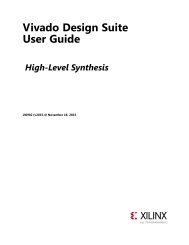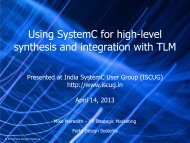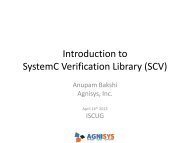ug900-vivado-logic-simulation
ug900-vivado-logic-simulation
ug900-vivado-logic-simulation
You also want an ePaper? Increase the reach of your titles
YUMPU automatically turns print PDFs into web optimized ePapers that Google loves.
Chapter 3: Using the Vivado Simulator from the Vivado IDE<br />
2. From the Add or Create Simulation Sources wizard, select Add Files.<br />
This adds the sources associated with the project to the newly-created <strong>simulation</strong> set.<br />
3. Add additional files as needed.<br />
The selected <strong>simulation</strong> set is used for the active design run.<br />
Using Simulation Settings<br />
The Flow Navigator > Simulation > Simulation Settings section lets you configure the<br />
<strong>simulation</strong> settings in Vivado IDE. The Flow Navigator Simulation section is shown in<br />
Figure 3-2.<br />
X-Ref Target - Figure 3-2<br />
Figure 3-2:<br />
Flow Navigator Simulation Options<br />
• Simulation Settings: Opens the Simulation Settings dialog box where you can select<br />
and configure the Vivado simulator.<br />
• Run Simulation: Sets up the command options to compile, elaborate, and simulate the<br />
design based on the <strong>simulation</strong> settings, then launches the Vivado simulator. When you<br />
run <strong>simulation</strong> prior to synthesizing the design, the Vivado simulator runs a behavioral<br />
<strong>simulation</strong>, and opens a waveform window, (see Figure 3-12, page 56) that shows the<br />
HDL objects with the signal and bus values in either digital or analog form.<br />
At each design step (both after you have successfully synthesized and after<br />
implementing the design) you can run a functional <strong>simulation</strong> and timing <strong>simulation</strong>.<br />
To use the corresponding Tcl command, type: launch_xsim<br />
TIP: This command has a -scripts_only option that writes a script to run the Vivado simulator.<br />
Logic Simulation www.xilinx.com<br />
Send Feedback<br />
44<br />
UG900 (v2014.1) April 23, 2014