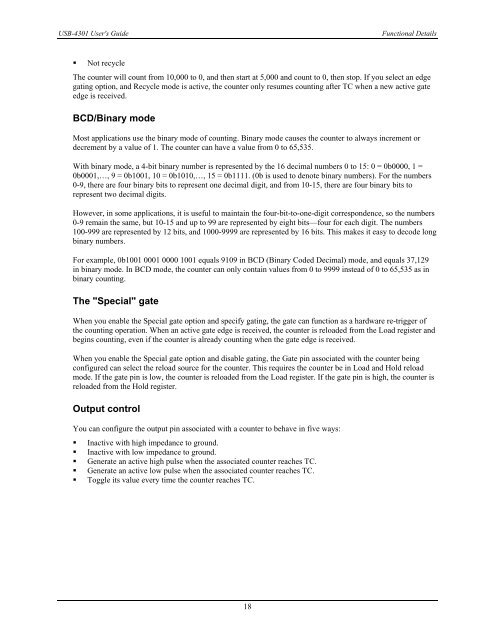USB-4301 User's Guide
USB-4301 User's Guide
USB-4301 User's Guide
Create successful ePaper yourself
Turn your PDF publications into a flip-book with our unique Google optimized e-Paper software.
<strong>USB</strong>-<strong>4301</strong> <strong>User's</strong> <strong>Guide</strong><br />
Functional Details<br />
• Not recycle<br />
The counter will count from 10,000 to 0, and then start at 5,000 and count to 0, then stop. If you select an edge<br />
gating option, and Recycle mode is active, the counter only resumes counting after TC when a new active gate<br />
edge is received.<br />
BCD/Binary mode<br />
Most applications use the binary mode of counting. Binary mode causes the counter to always increment or<br />
decrement by a value of 1. The counter can have a value from 0 to 65,535.<br />
With binary mode, a 4-bit binary number is represented by the 16 decimal numbers 0 to 15: 0 = 0b0000, 1 =<br />
0b0001,…, 9 = 0b1001, 10 = 0b1010,…, 15 = 0b1111. (0b is used to denote binary numbers). For the numbers<br />
0-9, there are four binary bits to represent one decimal digit, and from 10-15, there are four binary bits to<br />
represent two decimal digits.<br />
However, in some applications, it is useful to maintain the four-bit-to-one-digit correspondence, so the numbers<br />
0-9 remain the same, but 10-15 and up to 99 are represented by eight bits—four for each digit. The numbers<br />
100-999 are represented by 12 bits, and 1000-9999 are represented by 16 bits. This makes it easy to decode long<br />
binary numbers.<br />
For example, 0b1001 0001 0000 1001 equals 9109 in BCD (Binary Coded Decimal) mode, and equals 37,129<br />
in binary mode. In BCD mode, the counter can only contain values from 0 to 9999 instead of 0 to 65,535 as in<br />
binary counting.<br />
The "Special" gate<br />
When you enable the Special gate option and specify gating, the gate can function as a hardware re-trigger of<br />
the counting operation. When an active gate edge is received, the counter is reloaded from the Load register and<br />
begins counting, even if the counter is already counting when the gate edge is received.<br />
When you enable the Special gate option and disable gating, the Gate pin associated with the counter being<br />
configured can select the reload source for the counter. This requires the counter be in Load and Hold reload<br />
mode. If the gate pin is low, the counter is reloaded from the Load register. If the gate pin is high, the counter is<br />
reloaded from the Hold register.<br />
Output control<br />
You can configure the output pin associated with a counter to behave in five ways:<br />
• Inactive with high impedance to ground.<br />
• Inactive with low impedance to ground.<br />
• Generate an active high pulse when the associated counter reaches TC.<br />
• Generate an active low pulse when the associated counter reaches TC.<br />
• Toggle its value every time the counter reaches TC.<br />
18