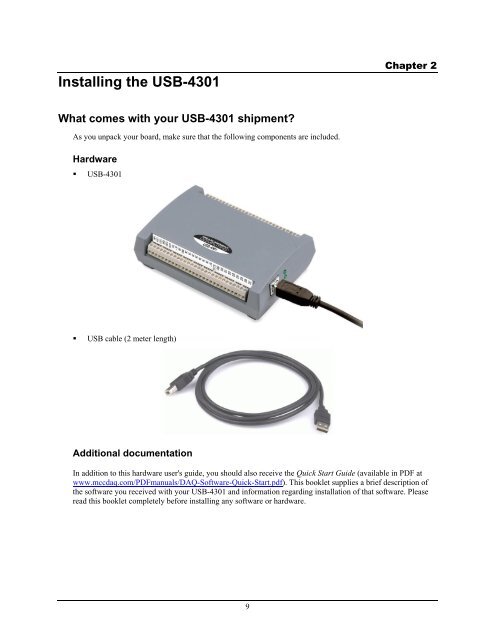USB-4301 User's Guide
USB-4301 User's Guide
USB-4301 User's Guide
Create successful ePaper yourself
Turn your PDF publications into a flip-book with our unique Google optimized e-Paper software.
Installing the <strong>USB</strong>-<strong>4301</strong><br />
Chapter 2<br />
What comes with your <strong>USB</strong>-<strong>4301</strong> shipment?<br />
As you unpack your board, make sure that the following components are included.<br />
Hardware<br />
• <strong>USB</strong>-<strong>4301</strong><br />
• <strong>USB</strong> cable (2 meter length)<br />
Additional documentation<br />
In addition to this hardware user's guide, you should also receive the Quick Start <strong>Guide</strong> (available in PDF at<br />
www.mccdaq.com/PDFmanuals/DAQ-Software-Quick-Start.pdf). This booklet supplies a brief description of<br />
the software you received with your <strong>USB</strong>-<strong>4301</strong> and information regarding installation of that software. Please<br />
read this booklet completely before installing any software or hardware.<br />
9