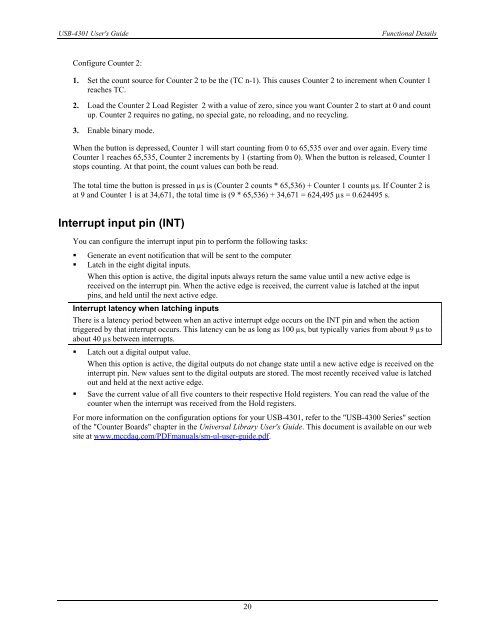USB-4301 User's Guide
USB-4301 User's Guide
USB-4301 User's Guide
Create successful ePaper yourself
Turn your PDF publications into a flip-book with our unique Google optimized e-Paper software.
<strong>USB</strong>-<strong>4301</strong> <strong>User's</strong> <strong>Guide</strong><br />
Functional Details<br />
Configure Counter 2:<br />
1. Set the count source for Counter 2 to be the (TC n-1). This causes Counter 2 to increment when Counter 1<br />
reaches TC.<br />
2. Load the Counter 2 Load Register 2 with a value of zero, since you want Counter 2 to start at 0 and count<br />
up. Counter 2 requires no gating, no special gate, no reloading, and no recycling.<br />
3. Enable binary mode.<br />
When the button is depressed, Counter 1 will start counting from 0 to 65,535 over and over again. Every time<br />
Counter 1 reaches 65,535, Counter 2 increments by 1 (starting from 0). When the button is released, Counter 1<br />
stops counting. At that point, the count values can both be read.<br />
The total time the button is pressed in µs is (Counter 2 counts * 65,536) + Counter 1 counts µs. If Counter 2 is<br />
at 9 and Counter 1 is at 34,671, the total time is (9 * 65,536) + 34,671 = 624,495 µs = 0.624495 s.<br />
Interrupt input pin (INT)<br />
You can configure the interrupt input pin to perform the following tasks:<br />
• Generate an event notification that will be sent to the computer<br />
• Latch in the eight digital inputs.<br />
When this option is active, the digital inputs always return the same value until a new active edge is<br />
received on the interrupt pin. When the active edge is received, the current value is latched at the input<br />
pins, and held until the next active edge.<br />
Interrupt latency when latching inputs<br />
There is a latency period between when an active interrupt edge occurs on the INT pin and when the action<br />
triggered by that interrupt occurs. This latency can be as long as 100 µs, but typically varies from about 9 µs to<br />
about 40 µs between interrupts.<br />
• Latch out a digital output value.<br />
When this option is active, the digital outputs do not change state until a new active edge is received on the<br />
interrupt pin. New values sent to the digital outputs are stored. The most recently received value is latched<br />
out and held at the next active edge.<br />
• Save the current value of all five counters to their respective Hold registers. You can read the value of the<br />
counter when the interrupt was received from the Hold registers.<br />
For more information on the configuration options for your <strong>USB</strong>-<strong>4301</strong>, refer to the "<strong>USB</strong>-4300 Series" section<br />
of the "Counter Boards" chapter in the Universal Library <strong>User's</strong> <strong>Guide</strong>. This document is available on our web<br />
site at www.mccdaq.com/PDFmanuals/sm-ul-user-guide.pdf.<br />
20