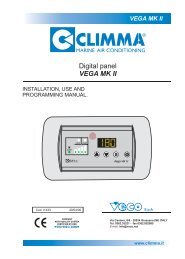AIS 650 Installation manual - Zanshin
AIS 650 Installation manual - Zanshin
AIS 650 Installation manual - Zanshin
Create successful ePaper yourself
Turn your PDF publications into a flip-book with our unique Google optimized e-Paper software.
2.6 Multifunction display connections<br />
USB<br />
PWR/Data STng VHF ANT<br />
You can connect your <strong>AIS</strong> unit to a multifunction display using either<br />
the dedicated SeaTalk ng connector or NMEA0183 (high baud rate)<br />
via the power/data cable.<br />
Follow the steps shown in either:<br />
• Connecting NMEA0183 (high baud rate, or<br />
• Connecting using SeaTalk ng<br />
Note: Do not connect your multifunction display using both<br />
NMEA0183 and SeaTalk ng at the same time as this will cause<br />
data conflicts.<br />
Connecting NMEA0183 (high baud rate)<br />
If your multifunction displays are NOT connected to a SeaTalk ng<br />
system, connect the <strong>AIS</strong> unit’s 38400 baud, NMEA0183 bus to your<br />
multifunction display’s 38400 baud, NMEA0183 wires.<br />
1. Identify the 38400 baud, NMEA0183 wires on the <strong>AIS</strong> units<br />
power/data cable.<br />
2. Identify the 38400 baud, NMEA0183 wires on your multifunction<br />
display.<br />
3. Connect the wires as shown below.<br />
NMEA0183 (high baud rate)<br />
Item<br />
<strong>AIS</strong> wire<br />
color<br />
<strong>AIS</strong> signal<br />
1<br />
2<br />
3<br />
4<br />
Multifunction<br />
display<br />
wire color<br />
1. Green IN – Orange and<br />
brown<br />
2. White IN + Orange and<br />
yellow<br />
3. Blue OUT – Orange and<br />
green<br />
4. Brown OUT + Orange and<br />
white<br />
D12122-1<br />
Multifunction<br />
display<br />
signal<br />
OUT –<br />
OUT +<br />
IN –<br />
IN +<br />
22 <strong>AIS</strong>350 / <strong>AIS</strong><strong>650</strong> <strong>Installation</strong> instructions