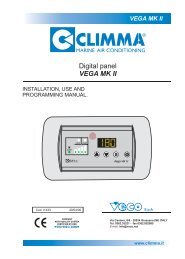AIS 650 Installation manual - Zanshin
AIS 650 Installation manual - Zanshin
AIS 650 Installation manual - Zanshin
You also want an ePaper? Increase the reach of your titles
YUMPU automatically turns print PDFs into web optimized ePapers that Google loves.
2.11 Troubleshooting<br />
2.12 Technical specification<br />
Issue<br />
No power<br />
No data<br />
No vessel data<br />
No <strong>AIS</strong> data<br />
Action<br />
Check:<br />
• All power connections<br />
• Check relevant fuses<br />
• That power supply is at the correct voltage (12 V or 24 V)<br />
Check that:<br />
• Connections are secure throughout the system<br />
• The VHF antenna lead is securely connected.<br />
At the relevant Raymarine multifunction display:<br />
• Place the cursor over the targeted vessel and ensure<br />
the <strong>AIS</strong> DATA soft key is not set to OFF<br />
• Ensure the <strong>AIS</strong> layer is set to ON<br />
• Ensure displayed target types are set to ALL<br />
Check the NMEA and / or SeaTalk ng output from the<br />
multifunction displays to the transceiver input, and ensure:<br />
• The wires are correctly connected<br />
• The baud rate for NMEA is 38400 baud<br />
Receiver specification<br />
Waterproofing<br />
Operating temperature range<br />
Storage temperature range<br />
Humidity<br />
Nominal supply voltage<br />
IPX2<br />
-15˚C to +55˚C (5˚F to 131˚F)<br />
-20˚C to +75˚C (-4˚F to 167˚F)<br />
Up to 93% at 40˚C (104˚F)<br />
12 V to 24 V dc,<br />
Operating voltage range 9.6 V to 31.2 V dc (rated supply -20%,<br />
+30%)<br />
Peak current in normal operation<br />