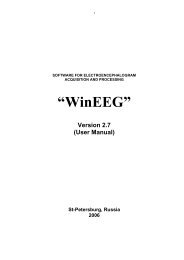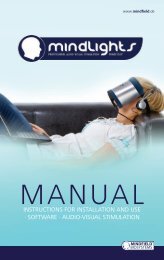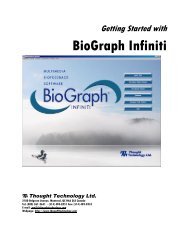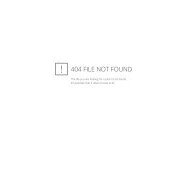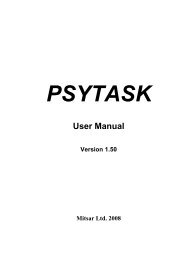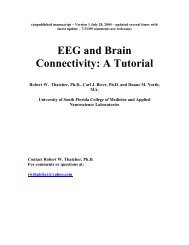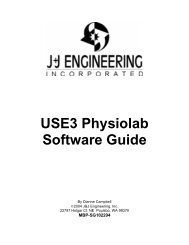Clinician's Guide - Bio-Medical Instruments, Inc.
Clinician's Guide - Bio-Medical Instruments, Inc.
Clinician's Guide - Bio-Medical Instruments, Inc.
You also want an ePaper? Increase the reach of your titles
YUMPU automatically turns print PDFs into web optimized ePapers that Google loves.
For this Channel Set:<br />
Note 1. We have tried to include the most commonly used bandwidths and ratios used<br />
for NFB plus a few ratios that may help you follow client progress.<br />
Note 2. For each bandwidth there is % of total power, a damper, pk-pk +damper (for<br />
controlling speed of feedback) and statistics, namely: means, %>C (to set % time<br />
>threshold constants), standard deviations, variability. The damper is used to slow<br />
down movement of bargraphs so the client can follow them more comfortably.<br />
Note 3. For each of the BFB variables there is: max, min, mean, SD, variation coefficient<br />
(variability).<br />
Note 4. The 2 channel NFB channel set has to include the major band widths and ratios<br />
but omit some of the other variables due to the 254 channel limitation.<br />
Objectives<br />
Our objectives in providing these display screens are:<br />
(1) to give clinicians a range of displays applicable to young children, adolescents and<br />
adults<br />
(2) to give Experts basic screens they can modify to meet very specific requirements for<br />
individual clients<br />
(3) to offer trainers who are beginning a NFB practice a sufficient variety of screens to<br />
cover the most common training needs of their clients<br />
Screen Complexity<br />
Note: Some trainers will correctly say that there are too many ‘instruments’ on most of<br />
these screens. The answer to this is as follows:<br />
(1) Many clients want a lot of information and want to make their own choice about<br />
which of the instruments (bargraphs etc.) they follow in any section of their<br />
training session. Our experience with a widely used two monitor (client and<br />
clinician) feedback system has repeatedly demonstrated that even young children<br />
often find the clinician screen much more interesting than the games on the client<br />
screen. Some even follow the raw EEG, which gives them instantaneous, accurate<br />
feedback. The “universal” group of screens will meet this need by allowing the<br />
trainer to put on the client monitor that which is most helpful (and desired) by the<br />
client.<br />
(2) When the client or the trainer wants to eliminate information from a screen this is<br />
easily and rapidly done by clicking on View and Hide and click on the instruments<br />
you want hidden(see Appendix). Alternatively the trainer can click on ‘edit<br />
screens’. The trainer then right clicks on each of the instruments that are to be<br />
deleted and deletes them. Then the trainer clicks on file and save as and gives the<br />
screen a NEW NAME. In this way the original screen is not lost.<br />
(3) In this program it is much easier to eliminate unwanted material than it is to build<br />
screens from scratch. Therefore we have attempted to give you as much<br />
information as possible and let the user delete that which is not needed as they<br />
customize screens for clients. We have also provided a “Universal” screen. This<br />
Copyright ADD Centres Ltd. Prepublication – 1 st draft. Please do not copy. Dr. Thompson 905-803-8066 Canada 30