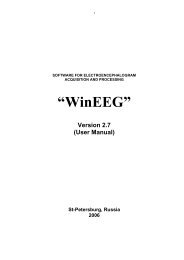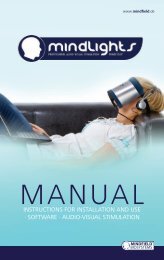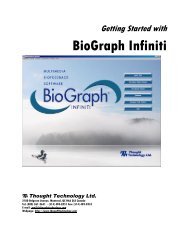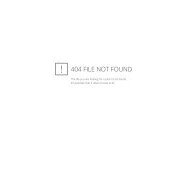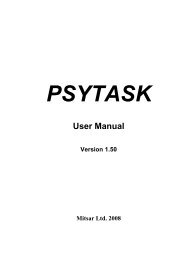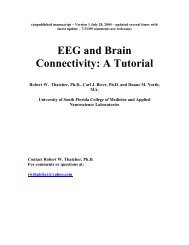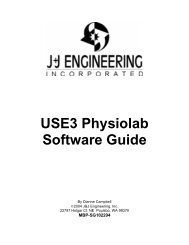Clinician's Guide - Bio-Medical Instruments, Inc.
Clinician's Guide - Bio-Medical Instruments, Inc.
Clinician's Guide - Bio-Medical Instruments, Inc.
Create successful ePaper yourself
Turn your PDF publications into a flip-book with our unique Google optimized e-Paper software.
III. SCREEN EDITOR: Changing a display screen from the Infiniti program<br />
using ‘Edit Selected Screen in Screen Editor’. Note: Much more detail is<br />
given below under Part 4: How to Make a Display Screen.<br />
i. Introduction<br />
ii. Animations<br />
iii. Sound<br />
iv. Other Variables (colour, text, label and so on)<br />
66<br />
66<br />
67<br />
68<br />
IV. CHANNEL SETS<br />
69<br />
How to change or make a channel set (advanced)<br />
V. BACKING-UP Your Display Screens, Scripts and Data 72<br />
VI. Other Useful Channel Sets and Screens<br />
These are screens that come with the program – not the MT channel set.<br />
PART 4. How to Make a Display Screen<br />
SKIP THIS until you are an ‘expert’.<br />
i. Introduction<br />
ii. Order for putting instruments on screens (important)<br />
iii. Inhibit <strong>Instruments</strong><br />
iv. Enhance <strong>Instruments</strong><br />
v. Counters<br />
vi. Enhance Point Counters<br />
vii. % time > threshold Counters<br />
viii. Labels<br />
ix. Animations<br />
x. Sound<br />
xi. Points Counter<br />
xii. Making a Counter<br />
xiii. Making a Spectrum<br />
xiv. Counter Instrument for Bowling Strikes<br />
xv. Threshold …. Time % > C Computations<br />
xvi. Some terms Used In Building Screens<br />
73<br />
74<br />
74<br />
75<br />
76<br />
78<br />
78<br />
79<br />
83<br />
84<br />
85<br />
86<br />
86<br />
Copyright ADD Centres Ltd. Prepublication – 1 st draft. Please do not copy. Dr. Thompson 905-803-8066 Canada 4