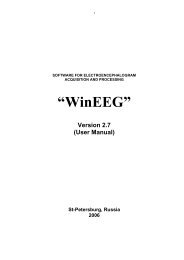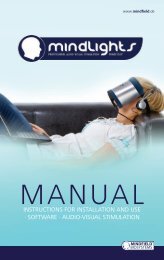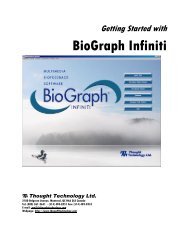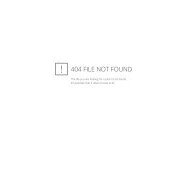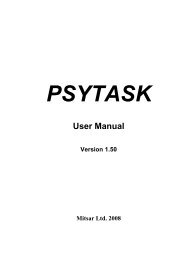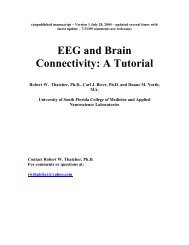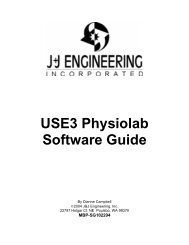Clinician's Guide - Bio-Medical Instruments, Inc.
Clinician's Guide - Bio-Medical Instruments, Inc.
Clinician's Guide - Bio-Medical Instruments, Inc.
Create successful ePaper yourself
Turn your PDF publications into a flip-book with our unique Google optimized e-Paper software.
Using the Open Display Screens (Our Preference)<br />
You can do a 1 Hz bin assessment using the Open Display screens:<br />
PI MT 1EEG Physio-1Hz bins.chs<br />
PI MT 1EEG Physio-2Hz bins.chs<br />
At the ADD Centre we also use PI MT 1EEG-Physio-HRV FB.chs channel set for<br />
repeated assessments to gage progress. The assessment screen is always one of the 5<br />
screens that we choose for a feedback session. It serves a number of purposes. We can<br />
save the data for future artifacting and, from time to time during a session, ensure that we<br />
have a good EEG being recorded. In addition, we can remind the client of how their EEG<br />
pattern reflects their mental state and the difficulties that they are trying to overcome.<br />
This is a reminder of their clinical or educational goals and what they want to accomplish<br />
in terms of changing their mental state and, thereby, the observed EEG. We remind them<br />
that the EEG is nothing more than a flag. A flag that reflects what their brain is doing at<br />
any instant in time. A flag that is a tool for them to use as a guide to help them practice<br />
sustaining mental states that will optimize their own performance.<br />
A single monitor and a dual monitor example of the 1 channel assessment screen are<br />
shown below:<br />
Copyright ADD Centres Ltd. Prepublication – 1 st draft. Please do not copy. Dr. Thompson 905-803-8066 Canada 48