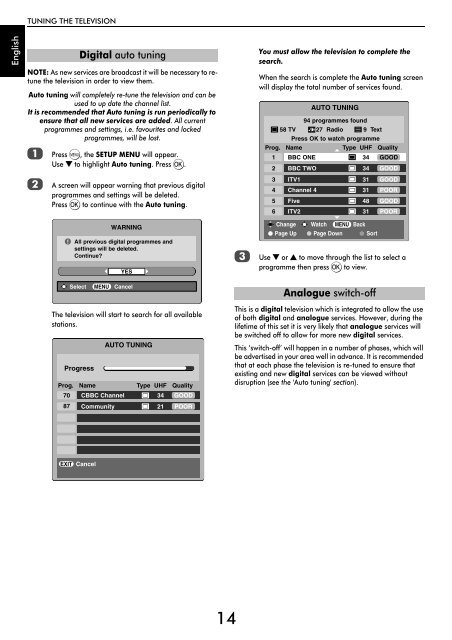Create successful ePaper yourself
Turn your PDF publications into a flip-book with our unique Google optimized e-Paper software.
TUNING THE TELEVISION<br />
English<br />
NOTE: As new services are broadcast it will be necessary to retune<br />
the television in order to view them.<br />
Auto tuning will completely re-tune the television and can be<br />
used to up date the channel list.<br />
It is recommended that Auto tuning is run periodically to<br />
ensure that all new services are added. All current<br />
programmes and settings, i.e. favourites and locked<br />
programmes, will be lost.<br />
a<br />
b<br />
Digital auto tuning<br />
Press M, the SETUP MENU will appear.<br />
Use b to highlight Auto tuning. Press Q.<br />
A screen will appear warning that previous digital<br />
programmes and settings will be deleted.<br />
Press Q to continue with the Auto tuning.<br />
You must allow the television to complete the<br />
search.<br />
When the search is complete the Auto tuning screen<br />
will display the total number of services found.<br />
AUTO TUNING<br />
94 programmes found<br />
58 TV 27 Radio 9 Text<br />
Press OK to watch programme<br />
Prog. Name<br />
Type UHF Quality<br />
1<br />
2<br />
3<br />
4<br />
5<br />
6<br />
BBC ONE<br />
BBC TWO<br />
ITV1<br />
Channel 4<br />
Five<br />
ITV2<br />
34<br />
34<br />
31<br />
31<br />
48<br />
31<br />
GOOD<br />
GOOD<br />
GOOD<br />
POOR<br />
GOOD<br />
POOR<br />
!<br />
WARNING<br />
All previous digital programmes and<br />
settings will be deleted.<br />
Continue?<br />
YES<br />
c<br />
Change Watch MENU Back<br />
Page Up Page Down Sort<br />
Use b or B to move through the list to select a<br />
programme then press Q to view.<br />
Select<br />
MENU<br />
Cancel<br />
Analogue switch-off<br />
The television will start to search for all available<br />
stations.<br />
Progress<br />
AUTO TUNING<br />
Prog. Name<br />
Type UHF Quality<br />
70 CBBC Channel<br />
34 GOOD<br />
87 Community<br />
21 POOR<br />
This is a digital television which is integrated to allow the use<br />
of both digital and analogue services. However, during the<br />
lifetime of this set it is very likely that analogue services will<br />
be switched off to allow for more new digital services.<br />
This ‘switch-off’ will happen in a number of phases, which will<br />
be advertised in your area well in advance. It is recommended<br />
that at each phase the television is re-tuned to ensure that<br />
existing and new digital services can be viewed without<br />
disruption (see the 'Auto tuning' section).<br />
EXIT Cancel<br />
14