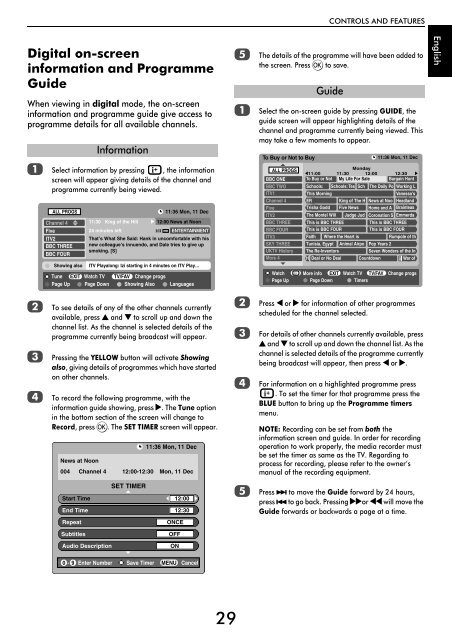Create successful ePaper yourself
Turn your PDF publications into a flip-book with our unique Google optimized e-Paper software.
CONTROLS AND FEATURES<br />
Digital on-screen<br />
information and Programme<br />
Guide<br />
When viewing in digital mode, the on-screen<br />
information and programme guide give access to<br />
programme details for all available channels.<br />
Information<br />
e<br />
a<br />
The details of the programme will have been added to<br />
the screen. Press Q to save.<br />
Select the on-screen guide by pressing GUIDE, the<br />
guide screen will appear highlighting details of the<br />
channel and programme currently being viewed. This<br />
may take a few moments to appear.<br />
To Buy or Not to Buy<br />
Guide<br />
11:36 Mon, 11 Dec<br />
English<br />
a Select information by pressing , the information<br />
screen will appear giving details of the channel and<br />
programme currently being viewed.<br />
ALL PROGS<br />
Channel 4<br />
Five<br />
ITV2<br />
BBC THREE<br />
BBC FOUR<br />
Showing also<br />
11:36 Mon, 11 Dec<br />
11:30 King of the Hill 12:00 News at Noon<br />
24 minutes left … ENTERTAINMENT<br />
That’s What She Said: Hank in uncomfortable with his<br />
new colleague’s innuendo, and Dale tries to give up<br />
smoking. [S]<br />
ITV Playalong: Izi starting in 4 minutes on ITV Play…<br />
Tune EXIT Watch TV TV/FAV Change progs<br />
Page Up Page Down Showing Also Languages<br />
ALL PROGS<br />
BBC ONE<br />
BBC TWO<br />
ITV1<br />
Channel 4<br />
Five<br />
ITV2<br />
BBC THREE<br />
BBC FOUR<br />
ITV3<br />
SKY THREE<br />
UKTV History<br />
More 4<br />
Monday<br />
11:00 11:30 12:00 12:30<br />
To Buy or Not My Life For Sale Bargain Hunt<br />
Schools: Schools: Tes Sch The Daily Po Working L<br />
This Morning<br />
Vanessa’s<br />
ER<br />
King of The H News at Noo Headland<br />
Trisha Godd Five News Home and A Brainteas<br />
The Montel Will Judge Jud Coronation S Emmerda<br />
This is BBC THREE<br />
This is BBC FOUR<br />
This is BBC THREE<br />
This is BBC FOUR<br />
Faith Where the Heart is Rumpole of th<br />
Tunisia, Egypt Animal Airpo Pop Years 2<br />
The Re-Inventors<br />
Seven Wonders of the In<br />
H Deal or No Deal Countdown<br />
War of<br />
Watch More info EXIT Watch TV TV/FAV Change progs<br />
Page Up<br />
Page Down<br />
Timers<br />
b<br />
c<br />
d<br />
To see details of any of the other channels currently<br />
available, press B and b to scroll up and down the<br />
channel list. As the channel is selected details of the<br />
programme currently being broadcast will appear.<br />
Pressing the YELLOW button will activate Showing<br />
also, giving details of programmes which have started<br />
on other channels.<br />
To record the following programme, with the<br />
information guide showing, press c. The Tune option<br />
in the bottom section of the screen will change to<br />
Record, press Q. The SET TIMER screen will appear.<br />
11:36 Mon, 11 Dec<br />
News at Noon<br />
004 Channel 4 12:00-12:30 Mon, 11 Dec<br />
b<br />
c<br />
d<br />
Press C or c for information of other programmes<br />
scheduled for the channel selected.<br />
For details of other channels currently available, press<br />
B and b to scroll up and down the channel list. As the<br />
channel is selected details of the programme currently<br />
being broadcast will appear, then press C or c.<br />
For information on a highlighted programme press<br />
. To set the timer for that programme press the<br />
BLUE button to bring up the Programme timers<br />
menu.<br />
NOTE: Recording can be set from both the<br />
information screen and guide. In order for recording<br />
operation to work properly, the media recorder must<br />
be set the timer as same as the TV. Regarding to<br />
process for recording, please refer to the owner’s<br />
manual of the recording equipment.<br />
Start Time<br />
End Time<br />
Repeat<br />
SET TIMER<br />
12:00<br />
12:30<br />
ONCE<br />
e<br />
Press z to move the Guide forward by 24 hours,<br />
press Z to go back. Pressing ccor CC will move the<br />
Guide forwards or backwards a page at a time.<br />
Subtitles<br />
Audio Description<br />
OFF<br />
ON<br />
0 - 9 Enter Number Save Timer MENU Cancel<br />
29