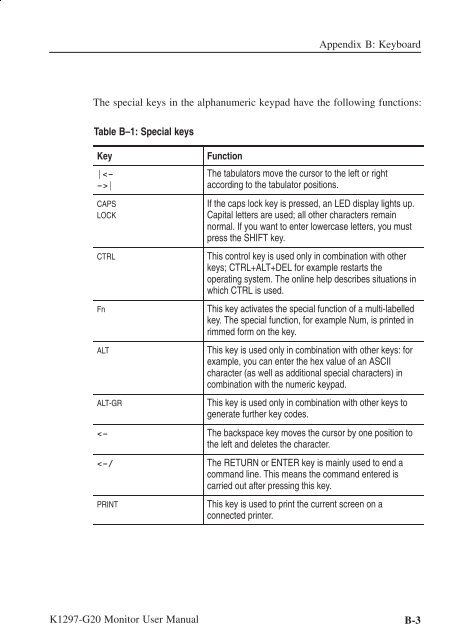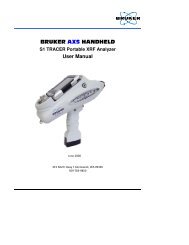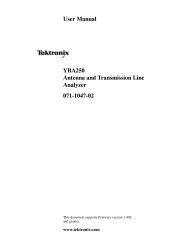User Manual K1297-G20 Monitor Protocol Tester ... - TRS-RenTelco
User Manual K1297-G20 Monitor Protocol Tester ... - TRS-RenTelco
User Manual K1297-G20 Monitor Protocol Tester ... - TRS-RenTelco
You also want an ePaper? Increase the reach of your titles
YUMPU automatically turns print PDFs into web optimized ePapers that Google loves.
Appendix B: Keyboard<br />
The special keys in the alphanumeric keypad have the following functions:<br />
Table B–1: Special keys<br />
Key<br />
||<br />
CAPS<br />
LOCK<br />
CTRL<br />
Fn<br />
ALT<br />
ALT-GR<br />
Function<br />
The tabulators move the cursor to the left or right<br />
according to the tabulator positions.<br />
If the caps lock key is pressed, an LED display lights up.<br />
Capital letters are used; all other characters remain<br />
normal. If you want to enter lowercase letters, you must<br />
press the SHIFT key.<br />
This control key is used only in combination with other<br />
keys; CTRL+ALT+DEL for example restarts the<br />
operating system. The online help describes situations in<br />
which CTRL is used.<br />
This key activates the special function of a multi-labelled<br />
key. The special function, for example Num, is printed in<br />
rimmed form on the key.<br />
This key is used only in combination with other keys: for<br />
example, you can enter the hex value of an ASCII<br />
character (as well as additional special characters) in<br />
combination with the numeric keypad.<br />
This key is used only in combination with other keys to<br />
generate further key codes.<br />