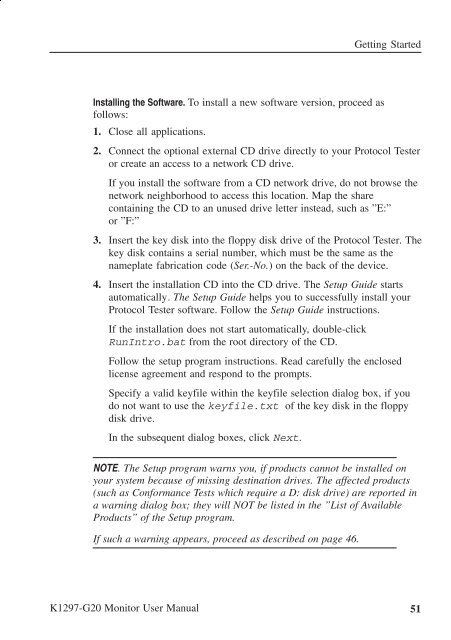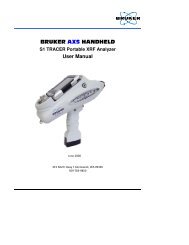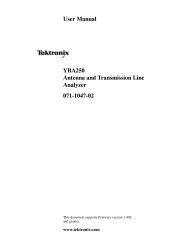User Manual K1297-G20 Monitor Protocol Tester ... - TRS-RenTelco
User Manual K1297-G20 Monitor Protocol Tester ... - TRS-RenTelco
User Manual K1297-G20 Monitor Protocol Tester ... - TRS-RenTelco
Create successful ePaper yourself
Turn your PDF publications into a flip-book with our unique Google optimized e-Paper software.
Getting Started<br />
Installing the Software. To install a new software version, proceed as<br />
follows:<br />
1. Close all applications.<br />
2. Connect the optional external CD drive directly to your <strong>Protocol</strong> <strong>Tester</strong><br />
or create an access to a network CD drive.<br />
If you install the software from a CD network drive, do not browse the<br />
network neighborhood to access this location. Map the share<br />
containing the CD to an unused drive letter instead, such as ”E:”<br />
or ”F:”<br />
3. Insert the key disk into the floppy disk drive of the <strong>Protocol</strong> <strong>Tester</strong>. The<br />
key disk contains a serial number, which must be the same as the<br />
nameplate fabrication code (Ser.-No.) on the back of the device.<br />
4. Insert the installation CD into the CD drive. The Setup Guide starts<br />
automatically. The Setup Guide helps you to successfully install your<br />
<strong>Protocol</strong> <strong>Tester</strong> software. Follow the Setup Guide instructions.<br />
If the installation does not start automatically, double-click<br />
RunIntro.bat from the root directory of the CD.<br />
Follow the setup program instructions. Read carefully the enclosed<br />
license agreement and respond to the prompts.<br />
Specify a valid keyfile within the keyfile selection dialog box, if you<br />
do not want to use the keyfile.txt of the key disk in the floppy<br />
disk drive.<br />
In the subsequent dialog boxes, click Next.<br />
NOTE. The Setup program warns you, if products cannot be installed on<br />
your system because of missing destination drives. The affected products<br />
(such as Conformance Tests which require a D: disk drive) are reported in<br />
a warning dialog box; they will NOT be listed in the ”List of Available<br />
Products” of the Setup program.<br />
If such a warning appears, proceed as described on page 46.<br />
<strong>K1297</strong>-<strong>G20</strong> <strong>Monitor</strong> <strong>User</strong> <strong>Manual</strong> 51