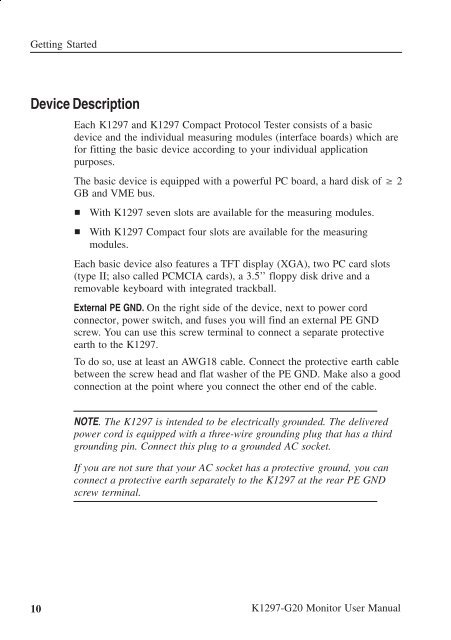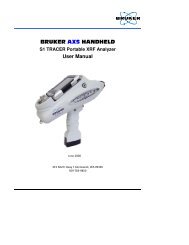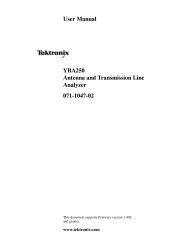User Manual K1297-G20 Monitor Protocol Tester ... - TRS-RenTelco
User Manual K1297-G20 Monitor Protocol Tester ... - TRS-RenTelco
User Manual K1297-G20 Monitor Protocol Tester ... - TRS-RenTelco
You also want an ePaper? Increase the reach of your titles
YUMPU automatically turns print PDFs into web optimized ePapers that Google loves.
Getting Started<br />
Device Description<br />
Each <strong>K1297</strong> and <strong>K1297</strong> Compact <strong>Protocol</strong> <strong>Tester</strong> consists of a basic<br />
device and the individual measuring modules (interface boards) which are<br />
for fitting the basic device according to your individual application<br />
purposes.<br />
The basic device is equipped with a powerful PC board, a hard disk of 2<br />
GB and VME bus.<br />
With <strong>K1297</strong> seven slots are available for the measuring modules.<br />
With <strong>K1297</strong> Compact four slots are available for the measuring<br />
modules.<br />
Each basic device also features a TFT display (XGA), two PC card slots<br />
(type II; also called PCMCIA cards), a 3.5’’ floppy disk drive and a<br />
removable keyboard with integrated trackball.<br />
External PE GND. On the right side of the device, next to power cord<br />
connector, power switch, and fuses you will find an external PE GND<br />
screw. You can use this screw terminal to connect a separate protective<br />
earth to the <strong>K1297</strong>.<br />
To do so, use at least an AWG18 cable. Connect the protective earth cable<br />
between the screw head and flat washer of the PE GND. Make also a good<br />
connection at the point where you connect the other end of the cable.<br />
NOTE. The <strong>K1297</strong> is intended to be electrically grounded. The delivered<br />
power cord is equipped with a three-wire grounding plug that has a third<br />
grounding pin. Connect this plug to a grounded AC socket.<br />
If you are not sure that your AC socket has a protective ground, you can<br />
connect a protective earth separately to the <strong>K1297</strong> at the rear PE GND<br />
screw terminal.<br />
10 <strong>K1297</strong>-<strong>G20</strong> <strong>Monitor</strong> <strong>User</strong> <strong>Manual</strong>