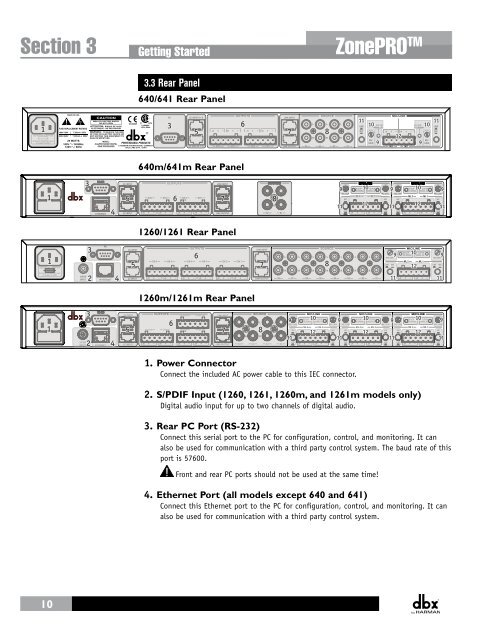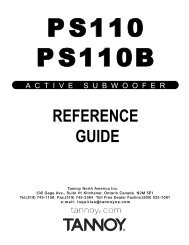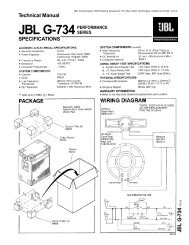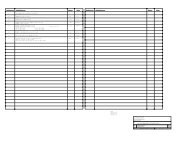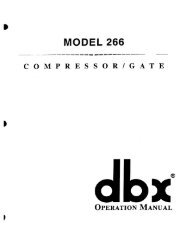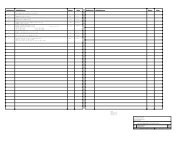ZonePRO Install Guide-English - dbx
ZonePRO Install Guide-English - dbx
ZonePRO Install Guide-English - dbx
You also want an ePaper? Increase the reach of your titles
YUMPU automatically turns print PDFs into web optimized ePapers that Google loves.
Section 3<br />
Getting Started<br />
3.3 Rear Panel<br />
640/641 Rear Panel<br />
<strong>ZonePRO</strong> TM<br />
1<br />
3<br />
5<br />
6<br />
7<br />
8<br />
11 10 10<br />
12<br />
9 9<br />
11<br />
640m/641m Rear Panel<br />
1<br />
3<br />
RS-232<br />
ETHERNET<br />
4<br />
ZC INPUT<br />
5<br />
ZC INPUT<br />
OUTPUTS<br />
CH 4 CH 3<br />
CH 2<br />
CH 1<br />
LINK INPUT<br />
LINK OUTPUT<br />
S2<br />
SOURCE<br />
6 7<br />
8<br />
L<br />
R<br />
S1<br />
9<br />
11<br />
MIC GAIN<br />
MIC<br />
LINE<br />
MIC/LINE<br />
MIC/LINE<br />
(R) CLIP 10 CLIP (R)<br />
(R) CLIP<br />
CLIP (R)<br />
(G) SIGNAL SIGNAL (G) 9 10<br />
(G) SIGNAL SIGNAL (G) 9<br />
MIC GAIN MIC GAIN<br />
MIC GAIN<br />
ML 4 ML 3<br />
ML 2 ML 1<br />
12<br />
MIC<br />
MIC<br />
11<br />
12<br />
11<br />
MIC<br />
LINE<br />
LINE<br />
LINE<br />
1260/1261 Rear Panel<br />
1<br />
S/PDIF<br />
INPUT<br />
3<br />
2<br />
PC<br />
10/100 BaseT<br />
4<br />
ZC INPUT<br />
5<br />
ZC INPUT<br />
OUTPUTS<br />
LINK INPUT<br />
SOURCE MIC/LINE<br />
(R) CLIP<br />
10<br />
CLIP (R)<br />
(G) SIGNAL SIGNAL (G)<br />
6<br />
L L L<br />
L L L<br />
L<br />
MIC GAIN<br />
CH 6 CH 5 CH 4<br />
CH 3 CH 2 CH 1 ML 2 ML 1<br />
LINE MIC<br />
7<br />
LINK OUTPUT<br />
8<br />
R<br />
R R R<br />
R R R<br />
S8 S7 S6 S4 S2<br />
S5 S3 S1<br />
9 9<br />
12<br />
MIC GAIN<br />
LINE<br />
MIC<br />
11 11<br />
1260m/1261m Rear Panel<br />
1<br />
3<br />
2<br />
RS-232<br />
4<br />
5<br />
6<br />
7<br />
8<br />
9<br />
11<br />
10<br />
12<br />
9<br />
11<br />
10<br />
12<br />
9<br />
11<br />
10<br />
12<br />
9<br />
11<br />
1. Power Connector<br />
Connect the included AC power cable to this IEC connector.<br />
2. S/PDIF Input (1260, 1261, 1260m, and 1261m models only)<br />
Digital audio input for up to two channels of digital audio.<br />
3. Rear PC Port (RS-232)<br />
Connect this serial port to the PC for configuration, control, and monitoring. It can<br />
also be used for communication with a third party control system. The baud rate of this<br />
port is 57600.<br />
Front and rear PC ports should not be used at the same time!<br />
4. Ethernet Port (all models except 640 and 641)<br />
Connect this Ethernet port to the PC for configuration, control, and monitoring. It can<br />
also be used for communication with a third party control system.<br />
10