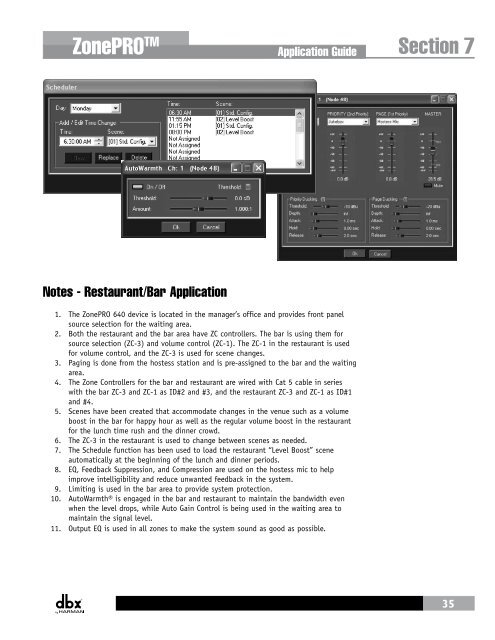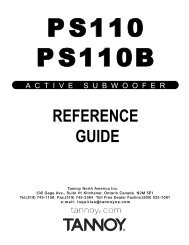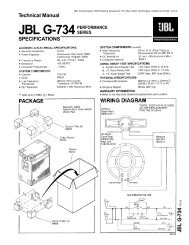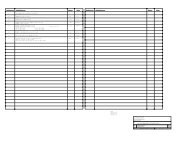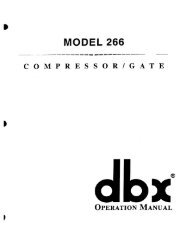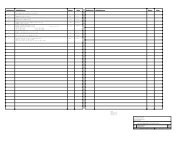ZonePRO Install Guide-English - dbx
ZonePRO Install Guide-English - dbx
ZonePRO Install Guide-English - dbx
Create successful ePaper yourself
Turn your PDF publications into a flip-book with our unique Google optimized e-Paper software.
<strong>ZonePRO</strong> TM<br />
Application <strong>Guide</strong><br />
Section 7<br />
Notes - Restaurant/Bar Application<br />
1. The <strong>ZonePRO</strong> 640 device is located in the manager’s office and provides front panel<br />
source selection for the waiting area.<br />
2. Both the restaurant and the bar area have ZC controllers. The bar is using them for<br />
source selection (ZC-3) and volume control (ZC-1). The ZC-1 in the restaurant is used<br />
for volume control, and the ZC-3 is used for scene changes.<br />
3. Paging is done from the hostess station and is pre-assigned to the bar and the waiting<br />
area.<br />
4. The Zone Controllers for the bar and restaurant are wired with Cat 5 cable in series<br />
with the bar ZC-3 and ZC-1 as ID#2 and #3, and the restaurant ZC-3 and ZC-1 as ID#1<br />
and #4.<br />
5. Scenes have been created that accommodate changes in the venue such as a volume<br />
boost in the bar for happy hour as well as the regular volume boost in the restaurant<br />
for the lunch time rush and the dinner crowd.<br />
6. The ZC-3 in the restaurant is used to change between scenes as needed.<br />
7. The Schedule function has been used to load the restaurant “Level Boost” scene<br />
automatically at the beginning of the lunch and dinner periods.<br />
8. EQ, Feedback Suppression, and Compression are used on the hostess mic to help<br />
improve intelligibility and reduce unwanted feedback in the system.<br />
9. Limiting is used in the bar area to provide system protection.<br />
10. AutoWarmth® is engaged in the bar and restaurant to maintain the bandwidth even<br />
when the level drops, while Auto Gain Control is being used in the waiting area to<br />
maintain the signal level.<br />
11. Output EQ is used in all zones to make the system sound as good as possible.<br />
35