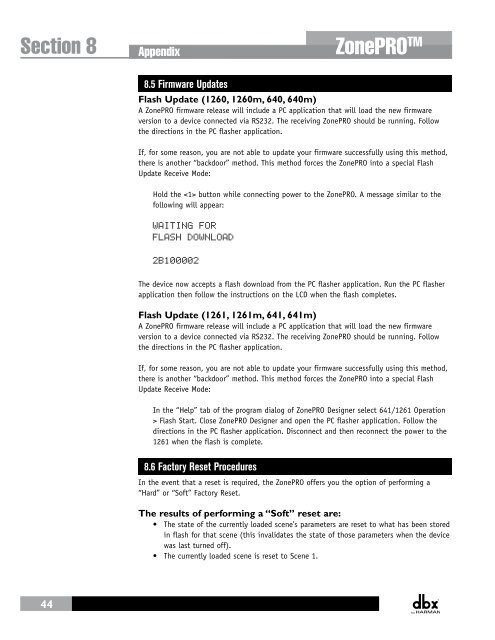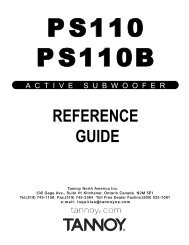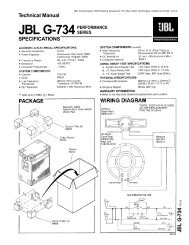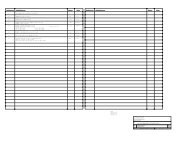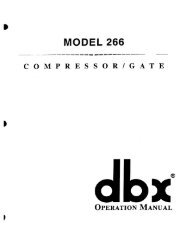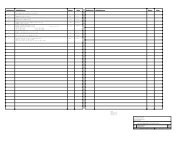ZonePRO Install Guide-English - dbx
ZonePRO Install Guide-English - dbx
ZonePRO Install Guide-English - dbx
You also want an ePaper? Increase the reach of your titles
YUMPU automatically turns print PDFs into web optimized ePapers that Google loves.
Section 8<br />
Appendix<br />
<strong>ZonePRO</strong> TM<br />
8.5 Firmware Updates<br />
Flash Update (1260, 1260m, 640, 640m)<br />
A <strong>ZonePRO</strong> firmware release will include a PC application that will load the new firmware<br />
version to a device connected via RS232. The receiving <strong>ZonePRO</strong> should be running. Follow<br />
the directions in the PC flasher application.<br />
If, for some reason, you are not able to update your firmware successfully using this method,<br />
there is another “backdoor” method. This method forces the <strong>ZonePRO</strong> into a special Flash<br />
Update Receive Mode:<br />
Hold the button while connecting power to the <strong>ZonePRO</strong>. A message similar to the<br />
following will appear:<br />
WAITING FOR”<br />
FLASH DOWNLOAD”<br />
2B100002<br />
The device now accepts a flash download from the PC flasher application. Run the PC flasher<br />
application then follow the instructions on the LCD when the flash completes.<br />
Flash Update (1261, 1261m, 641, 641m)<br />
A <strong>ZonePRO</strong> firmware release will include a PC application that will load the new firmware<br />
version to a device connected via RS232. The receiving <strong>ZonePRO</strong> should be running. Follow<br />
the directions in the PC flasher application.<br />
If, for some reason, you are not able to update your firmware successfully using this method,<br />
there is another “backdoor” method. This method forces the <strong>ZonePRO</strong> into a special Flash<br />
Update Receive Mode:<br />
In the “Help” tab of the program dialog of <strong>ZonePRO</strong> Designer select 641/1261 Operation<br />
> Flash Start. Close <strong>ZonePRO</strong> Designer and open the PC flasher application. Follow the<br />
directions in the PC flasher application. Disconnect and then reconnect the power to the<br />
1261 when the flash is complete.<br />
8.6 Factory Reset Procedures<br />
In the event that a reset is required, the <strong>ZonePRO</strong> offers you the option of performing a<br />
“Hard” or “Soft” Factory Reset.<br />
The results of performing a “Soft” reset are:<br />
• The state of the currently loaded scene’s parameters are reset to what has been stored<br />
in flash for that scene (this invalidates the state of those parameters when the device<br />
was last turned off).<br />
• The currently loaded scene is reset to Scene 1.<br />
44