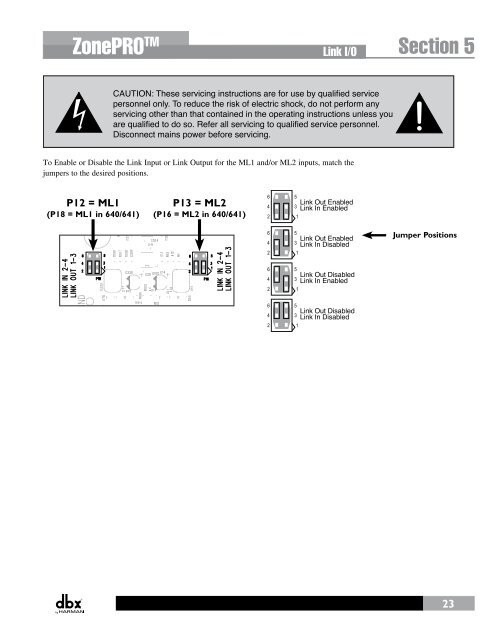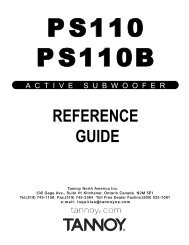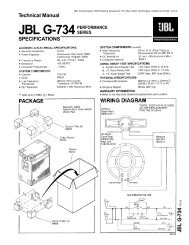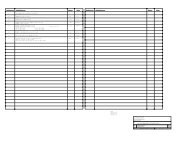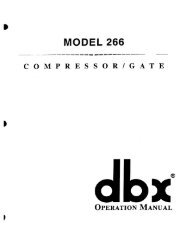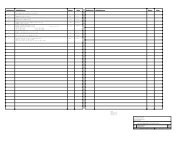ZonePRO Install Guide-English - dbx
ZonePRO Install Guide-English - dbx
ZonePRO Install Guide-English - dbx
You also want an ePaper? Increase the reach of your titles
YUMPU automatically turns print PDFs into web optimized ePapers that Google loves.
<strong>ZonePRO</strong> TM<br />
Link I/O<br />
Section 5<br />
CAUTION: These servicing instructions are for use by qualified service<br />
personnel only. To reduce the risk of electric shock, do not perform any<br />
servicing other than that contained in the operating instructions unless you<br />
are qualified to do so. Refer all servicing to qualified service personnel.<br />
Disconnect mains power before servicing.<br />
To Enable or Disable the Link Input or Link Output for the ML1 and/or ML2 inputs, match the<br />
jumpers to the desired positions.<br />
P12 = ML1<br />
(P18 = ML1 in 640/641)<br />
P13 = ML2<br />
(P16 = ML2 in 640/641)<br />
6<br />
4<br />
2<br />
5<br />
3<br />
1<br />
Link Out Enabled<br />
Link In Enabled<br />
6<br />
4<br />
2<br />
5<br />
3<br />
1<br />
Link Out Enabled<br />
Link In Disabled<br />
Jumper Positions<br />
6<br />
4<br />
2<br />
5<br />
3<br />
1<br />
Link Out Disabled<br />
Link In Enabled<br />
6<br />
4<br />
2<br />
5<br />
3<br />
1<br />
Link Out Disabled<br />
Link In Disabled<br />
23