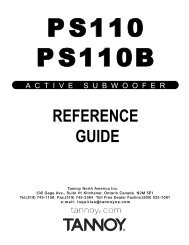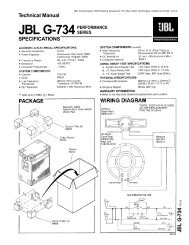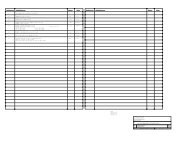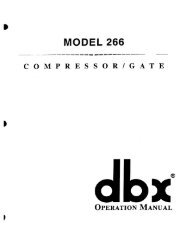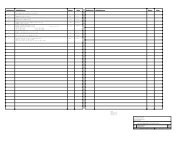ZonePRO Install Guide-English - dbx
ZonePRO Install Guide-English - dbx
ZonePRO Install Guide-English - dbx
Create successful ePaper yourself
Turn your PDF publications into a flip-book with our unique Google optimized e-Paper software.
Section 6<br />
Networking<br />
<strong>ZonePRO</strong> TM<br />
6.8 Virtual Private Networks (VPN)<br />
Virtual private networks (VPNs) provide an encrypted connection (or tunnel) between<br />
networks or between a network and a user over a public network (such as the Internet).<br />
Instead of using a dedicated, real-world connection such as a leased line, a VPN uses virtual<br />
connections through the public network. The advantage of a VPN is that your computer can be<br />
virtually connected to a local network from anywhere in the world where you have an internet<br />
connection. This can also be done in a safe manner, not compromising your local network’s<br />
security. If you would like to manage your <strong>ZonePRO</strong>s remotely you should create a secure VPN<br />
connection.<br />
There are many solutions on the market today that provide VPN access. These products offer<br />
different features, methods of VPN, complexity of setup and maintenance, as well as varying<br />
levels of security. Recommending a VPN solution that will best suit the needs of your network<br />
is beyond the scope of this document, although you will need a VPN that is capable of<br />
passing UDP and TCP traffic (most do). The <strong>ZonePRO</strong> has been tested against several solutions<br />
and should work with all VPNs that meet these criteria. Please work with your system<br />
administrator and Internet service provider to find a VPN that will best fit your network.<br />
The 3Com OfficeConnect Secure Router (model # 3CR860-95) is one solution that has been<br />
tested, and is both inexpensive and simple to set up. It provides up to two concurrent VPN<br />
connections. It works well with the built-in VPN interfaces in Microsoft Windows 2000 and XP.<br />
6.9 Network Considerations and Limitations<br />
• Without a VPN, there can be no access from the outside world to any <strong>ZonePRO</strong> that<br />
is behind a Network Address Translation (NAT) router. (One-to-One NAT and port<br />
forwarding will not work.)<br />
• The Address Tool will not allow address changes on any <strong>ZonePRO</strong> that is connected to<br />
the GUI via a proxy.<br />
• When connecting to a <strong>ZonePRO</strong> through a proxy, the Locate Tool will only work on the<br />
device that is setup as the proxy, and not the devices that are connected through it.<br />
• Only connect at a 10-Mbit rate. This will work at both 10 half and 10 full duplex. Any<br />
device that is forced to 100-Mbit or above will not link up.<br />
• There is no auto sensing of the Ethernet Tx/Rx pairs. This means that if a hub switch<br />
is not used, then the user must connect to the device via an Ethernet crossover cable<br />
(supplied).<br />
• There is a maximum of 10 <strong>ZonePRO</strong> devices that can connect to the <strong>ZonePRO</strong> designer<br />
software at any given time.<br />
• If the proxy link initially fails to connect, the user must go offline and then go back<br />
online before the proxy connection will be re-established.<br />
• Firewall Considerations: The <strong>ZonePRO</strong> uses port 3804 (udp and tcp) to communicate<br />
with the <strong>ZonePRO</strong> Designer software. Make sure that you configure your firewalls<br />
correctly so that data sent to and from this port number can traverse your network.<br />
32