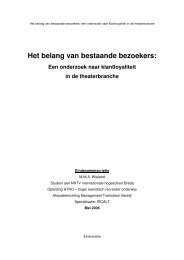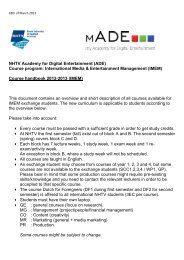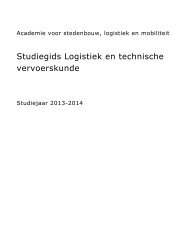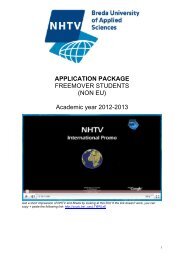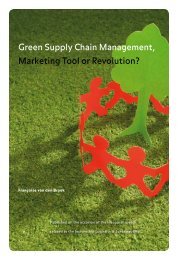Study Manual International Logistics And Transport ... - Nhtv
Study Manual International Logistics And Transport ... - Nhtv
Study Manual International Logistics And Transport ... - Nhtv
You also want an ePaper? Increase the reach of your titles
YUMPU automatically turns print PDFs into web optimized ePapers that Google loves.
OSIRIS code:<br />
Course name:<br />
<strong>Study</strong> programme(s):<br />
Education:<br />
<strong>Study</strong> load:<br />
Lecturer(s):<br />
Learning objective(s):<br />
BIP1.EXCEL-02C<br />
Excel<br />
☒ILE ☒ILT ☒ITR ☐LE ☐LTV ☐MOB ☐RO ☐UD<br />
training<br />
2 EC (= 56 hours)<br />
Bram Havekes, Hans Brink<br />
Excel 2010 is key part of the Microsoft Office suite 2010 applications, this<br />
spreadsheet application is one of the most popular microcomputer<br />
applications to date. It features calculation, graphing tools, pivot tables<br />
and a macro programming language.<br />
Excel has great tools for manipulating, analysing, sorting, organizing,<br />
and charting all kinds of data.<br />
This course aims to learn how to design spreadsheets, how to use basic<br />
functions to perform calculations within your spreadsheet and how to<br />
create and format charts.<br />
Content description:<br />
Language:<br />
This training covers:<br />
• Open, edit, save and print a spreadsheet<br />
• Create a spreadsheet with text, numbers and formulas<br />
• Format cells<br />
• Use the basic functions<br />
• Understand and use relative and absolute cell referencing<br />
• Create, format and print charts<br />
• Solving simple problems with a spreadsheet<br />
• Use of a pivot table<br />
EN<br />
Teaching activity: training ,<br />
Examination: written examination 90%, active participation 10%<br />
Mark:<br />
numeric<br />
Required literature: ECDL Syllabus 5.0 Module 4 Spreadsheets Using Excel 2010<br />
978-18-6005-854-7<br />
7