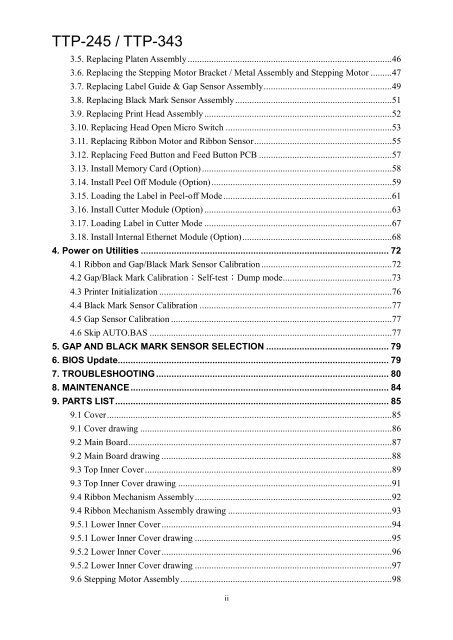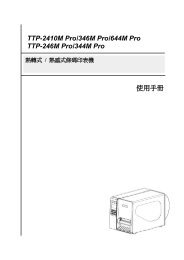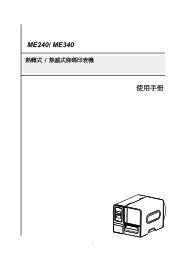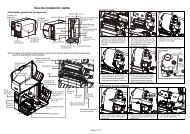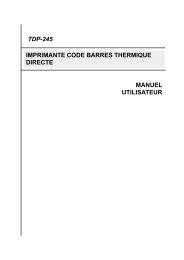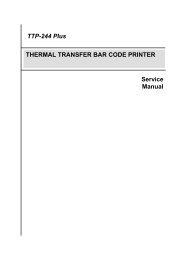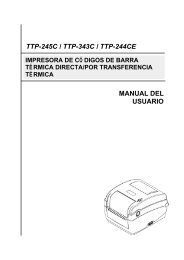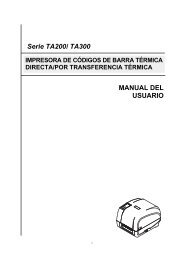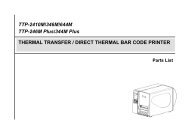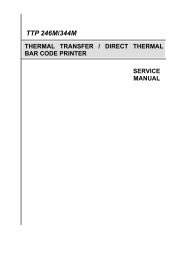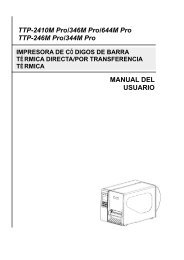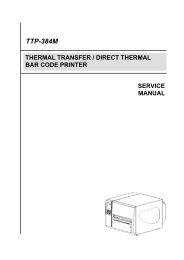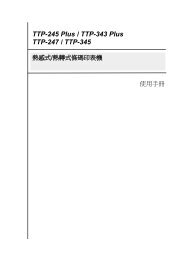Create successful ePaper yourself
Turn your PDF publications into a flip-book with our unique Google optimized e-Paper software.
<strong>TTP</strong>-<strong>245</strong> / <strong>TTP</strong>-<strong>343</strong><br />
3.5. Replacing Platen Assembly ......................................................................................46<br />
3.6. Replacing the Stepping Motor Bracket / Metal Assembly and Stepping Motor .........47<br />
3.7. Replacing Label Guide & Gap Sensor Assembly ......................................................49<br />
3.8. Replacing Black Mark Sensor Assembly ..................................................................51<br />
3.9. Replacing Print Head Assembly ...............................................................................52<br />
3.10. Replacing Head Open Micro Switch ......................................................................53<br />
3.11. Replacing Ribbon Motor and Ribbon Sensor ..........................................................55<br />
3.12. Replacing Feed Button and Feed Button PCB ........................................................57<br />
3.13. Install Memory Card (Option) ................................................................................58<br />
3.14. Install Peel Off Module (Option) ............................................................................59<br />
3.15. Loading the Label in Peel-off Mode .......................................................................61<br />
3.16. Install Cutter Module (Option) ...............................................................................63<br />
3.17. Loading Label in Cutter Mode ...............................................................................67<br />
3.18. Install Internal Ethernet Module (Option) ...............................................................68<br />
4. Power on Utilities ................................................................................................. 72<br />
4.1 Ribbon and Gap/Black Mark Sensor Calibration .......................................................72<br />
4.2 Gap/Black Mark Calibration;Self-test;Dump mode..............................................73<br />
4.3 Printer Initialization ..................................................................................................76<br />
4.4 Black Mark Sensor Calibration .................................................................................77<br />
4.5 Gap Sensor Calibration .............................................................................................77<br />
4.6 Skip AUTO.BAS ......................................................................................................77<br />
5. GAP AND BLACK MARK SENSOR SELECTION ................................................ 79<br />
6. BIOS Update.......................................................................................................... 79<br />
7. TROUBLESHOOTING ........................................................................................... 80<br />
8. MAINTENANCE ..................................................................................................... 84<br />
9. PARTS LIST ........................................................................................................... 85<br />
9.1 Cover ........................................................................................................................85<br />
9.1 Cover drawing ..........................................................................................................86<br />
9.2 Main Board ...............................................................................................................87<br />
9.2 Main Board drawing .................................................................................................88<br />
9.3 Top Inner Cover ........................................................................................................89<br />
9.3 Top Inner Cover drawing ..........................................................................................91<br />
9.4 Ribbon Mechanism Assembly ...................................................................................92<br />
9.4 Ribbon Mechanism Assembly drawing .....................................................................93<br />
9.5.1 Lower Inner Cover .................................................................................................94<br />
9.5.1 Lower Inner Cover drawing ...................................................................................95<br />
9.5.2 Lower Inner Cover .................................................................................................96<br />
9.5.2 Lower Inner Cover drawing ...................................................................................97<br />
9.6 Stepping Motor Assembly .........................................................................................98<br />
ii