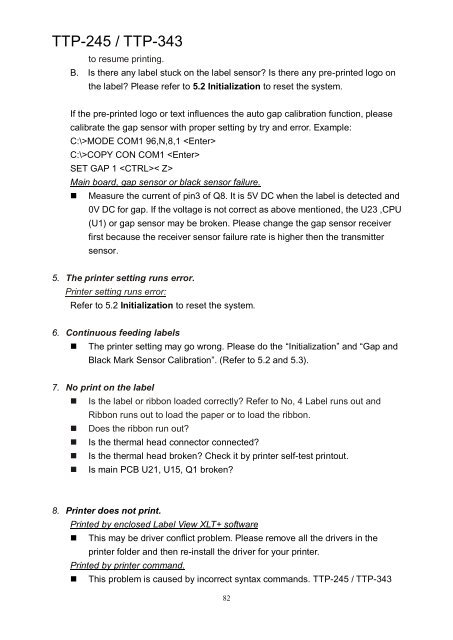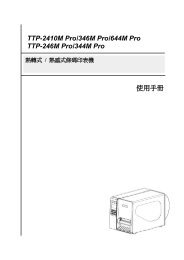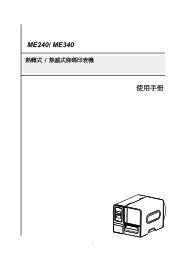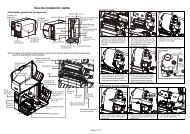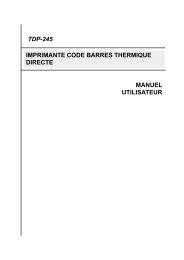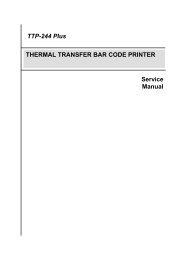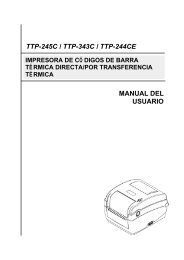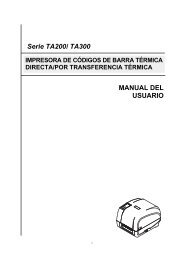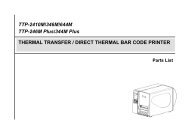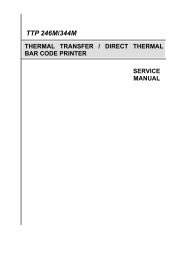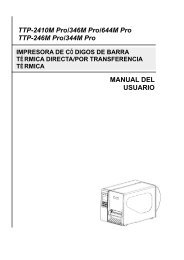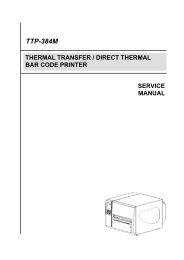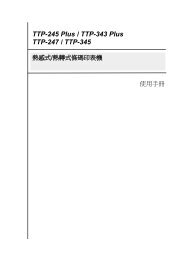You also want an ePaper? Increase the reach of your titles
YUMPU automatically turns print PDFs into web optimized ePapers that Google loves.
<strong>TTP</strong>-<strong>245</strong> / <strong>TTP</strong>-<strong>343</strong><br />
to resume printing.<br />
B. Is there any label stuck on the label sensor? Is there any pre-printed logo on<br />
the label? Please refer to 5.2 Initialization to reset the system.<br />
If the pre-printed logo or text influences the auto gap calibration function, please<br />
calibrate the gap sensor with proper setting by try and error. Example:<br />
C:\>MODE COM1 96,N,8,1 <br />
C:\>COPY CON COM1 <br />
SET GAP 1 < Z><br />
Main board, gap sensor or black sensor failure.<br />
• Measure the current of pin3 of Q8. It is 5V DC when the label is detected and<br />
0V DC for gap. If the voltage is not correct as above mentioned, the U23 ,CPU<br />
(U1) or gap sensor may be broken. Please change the gap sensor receiver<br />
first because the receiver sensor failure rate is higher then the transmitter<br />
sensor.<br />
5. The printer setting runs error.<br />
Printer setting runs error:<br />
Refer to 5.2 Initialization to reset the system.<br />
6. Continuous feeding labels<br />
• The printer setting may go wrong. Please do the “Initialization” and “Gap and<br />
Black Mark Sensor Calibration”. (Refer to 5.2 and 5.3).<br />
7. No print on the label<br />
• Is the label or ribbon loaded correctly? Refer to No, 4 Label runs out and<br />
Ribbon runs out to load the paper or to load the ribbon.<br />
• Does the ribbon run out?<br />
• Is the thermal head connector connected?<br />
• Is the thermal head broken? Check it by printer self-test printout.<br />
• Is main PCB U21, U15, Q1 broken?<br />
8. Printer does not print.<br />
Printed by enclosed Label View XLT+ software<br />
• This may be driver conflict problem. Please remove all the drivers in the<br />
printer folder and then re-install the driver for your printer.<br />
Printed by printer command.<br />
• This problem is caused by incorrect syntax commands. <strong>TTP</strong>-<strong>245</strong> / <strong>TTP</strong>-<strong>343</strong><br />
82