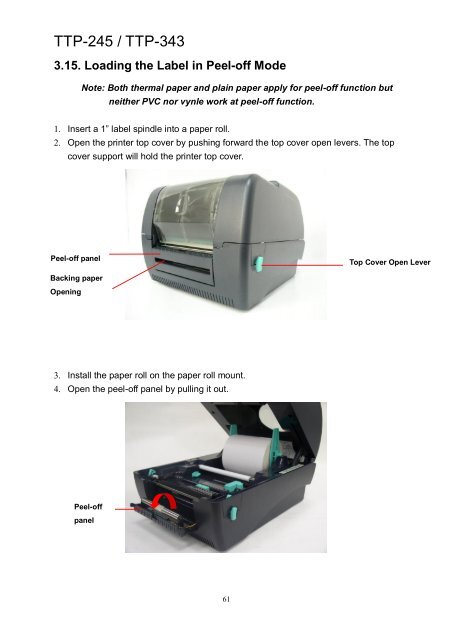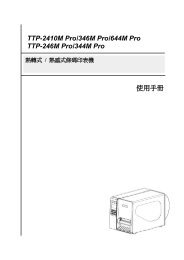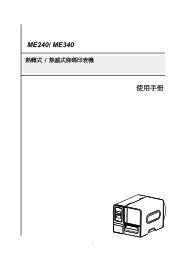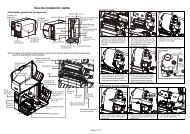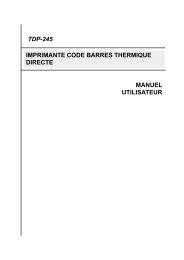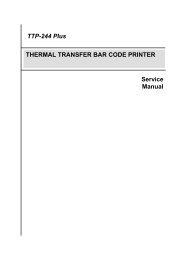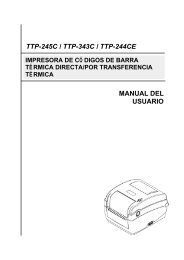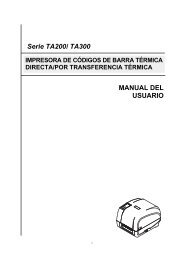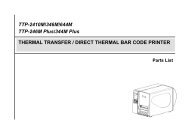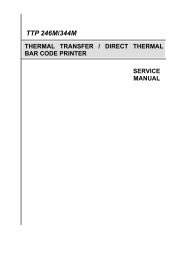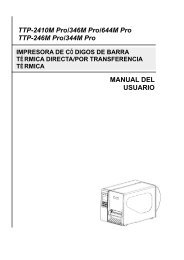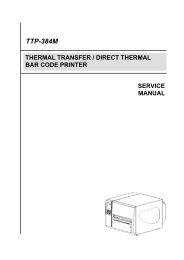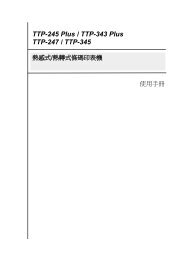Create successful ePaper yourself
Turn your PDF publications into a flip-book with our unique Google optimized e-Paper software.
<strong>TTP</strong>-<strong>245</strong> / <strong>TTP</strong>-<strong>343</strong><br />
3.15. Loading the Label in Peel-off Mode<br />
Note: Both thermal paper and plain paper apply for peel-off function but<br />
neither PVC nor vynle work at peel-off function.<br />
1. Insert a 1” label spindle into a paper roll.<br />
2. Open the printer top cover by pushing forward the top cover open levers. The top<br />
cover support will hold the printer top cover.<br />
Peel-off panel<br />
Top Cover Open Lever<br />
Backing paper<br />
Opening<br />
3. Install the paper roll on the paper roll mount.<br />
4. Open the peel-off panel by pulling it out.<br />
Peel-off<br />
panel<br />
61