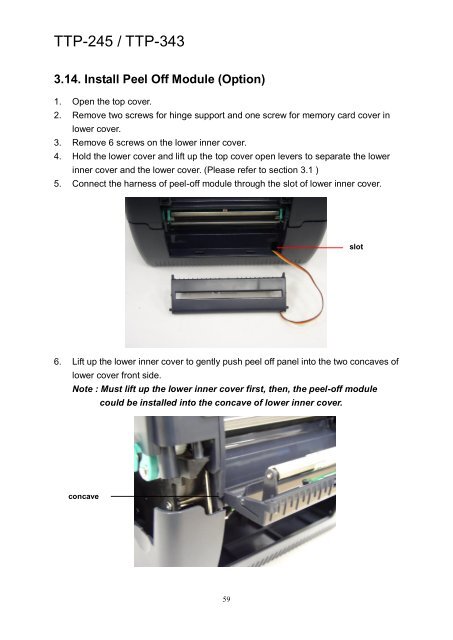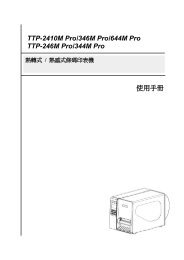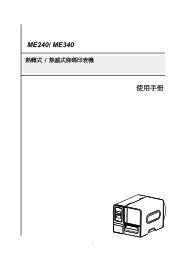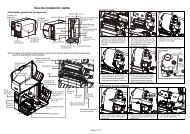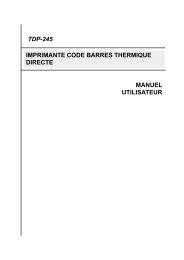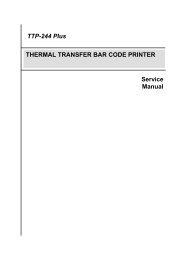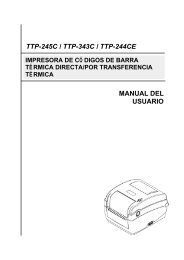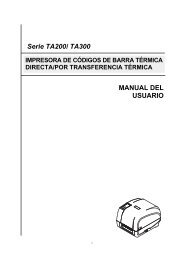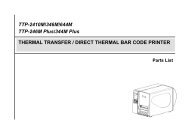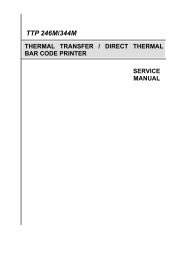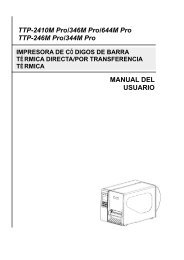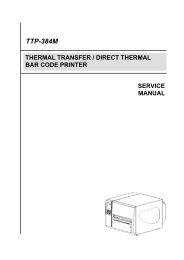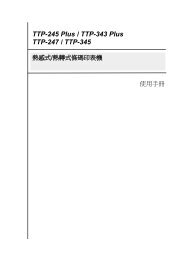You also want an ePaper? Increase the reach of your titles
YUMPU automatically turns print PDFs into web optimized ePapers that Google loves.
<strong>TTP</strong>-<strong>245</strong> / <strong>TTP</strong>-<strong>343</strong><br />
3.14. Install Peel Off Module (Option)<br />
1. Open the top cover.<br />
2. Remove two screws for hinge support and one screw for memory card cover in<br />
lower cover.<br />
3. Remove 6 screws on the lower inner cover.<br />
4. Hold the lower cover and lift up the top cover open levers to separate the lower<br />
inner cover and the lower cover. (Please refer to section 3.1 )<br />
5. Connect the harness of peel-off module through the slot of lower inner cover.<br />
slot<br />
6. Lift up the lower inner cover to gently push peel off panel into the two concaves of<br />
lower cover front side.<br />
Note : Must lift up the lower inner cover first, then, the peel-off module<br />
could be installed into the concave of lower inner cover.<br />
concave<br />
59